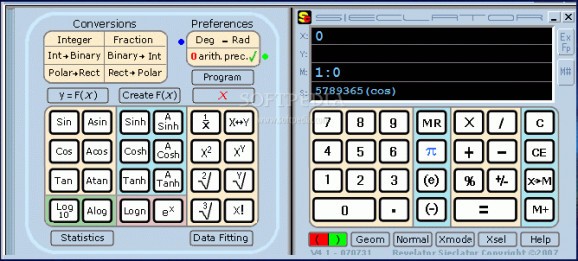scientific calculator program which provides additional useful features not furnished by electronic calculators #Arithmetic calculator #Scientific calculator #Math calculator #Calculator #Calculate #Calculation
The Sieclator application was designed to be an easy to use, fifteen-digit display, scientific calculator that will provide additional useful features not furnished by electronic calculators.
Sieclator has eight operating modes:- · Normal mode deals with elementary arithmetic operations and calculations involving trigonometric functions sine, cosine, tangent and transcendental functions sinh, cosh, tanh, log10, loge and all inverse functions.
· Statistical mode computes sample standard deviation, population standard deviation, mean, sum, etc.
· Fit mode performs least squares polynomial curve fitting to produce coefficients of fit for given data. This enables the user to interpolate/extrapolate a value from a set of given quantities. Output includes a plot of the fitted curve with data points superimposed. Input is through the calculator numeric pad or from a file.
· Geometric mode performs basic geometrical calculations to determine volume, surface area, perimeter and other parameters of 2- and 3-dimensional objects such as: triangle, quadrilateral, polygon, circle with sector and segment, ellipse, parabola, parallelpiped and other prisms, pyramid with frustum, polyhedra, cylinder, cone with frustum, sphere with frustum and cap, and torus.
· Function recording mode enables input of a function equation, saving to file, retrieval, application as y= F(x) and graph plotting between user-specified limits. Extremely useful when a calculation needs repeating but with different input values of independent variable. The function can invoke memory register operations and retrieve saved memory values. Function saving includes output of a BMP graphics file depicting the function curve.
· Xmode allows Sieclator communication with specially prepared programs to augment calculator usefulness. Xmode programs of Sieclator 2.5 will not operate successfully with Sieclator 3.0 and upwards, however these all have been converted, with several improvements made, to operate with Sieclator3 (now superseded) and Sieclator 4. Two programs, Resmatch3 and Samcal3 are distributed with Sieclator to furnish an example of Xmode operation.
· Program mode enables sequences to be typed in such as cos(0.345/r9 + X/2) = s2; root3(r2) - 2.5 if nz go 3; ...... ; with comments added where necessary. It provides for editing of the source code, translation to executable code, and saving of source and executable code files. Help is available in the form of pop-up notes and sample programs discussed in Notes. Programming procedures greatly speed development of long calculator sequences and even of short sequences since they are so easily entered, checked and modified.
· Program execution uses a modified version of that developed for running recorded functions.
Sieclator 4.1 Build 070731
add to watchlist add to download basket send us an update REPORT- runs on:
- Windows All
- file size:
- 390 KB
- filename:
- setupSieclator4.exe
- main category:
- Science / CAD
- developer:
- visit homepage
4k Video Downloader
Bitdefender Antivirus Free
Zoom Client
7-Zip
Windows Sandbox Launcher
ShareX
calibre
Microsoft Teams
IrfanView
Context Menu Manager
- Microsoft Teams
- IrfanView
- Context Menu Manager
- 4k Video Downloader
- Bitdefender Antivirus Free
- Zoom Client
- 7-Zip
- Windows Sandbox Launcher
- ShareX
- calibre