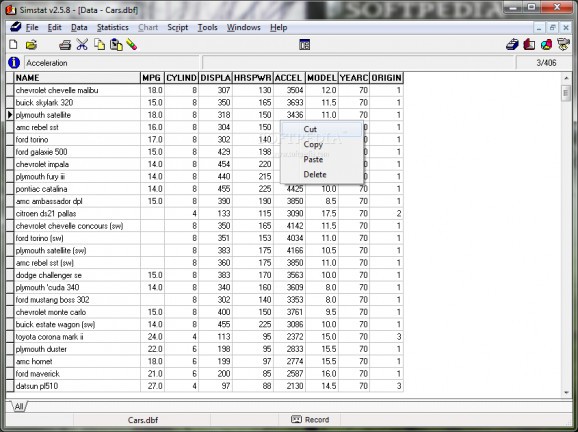Statistical Analysis and Simulation Software #Statistical analyses #Analyze data #Data analyzer #Statistical #Analyses #Analyzer
The SIMSTAT application was developed to be an easy-to-use and powerful statistical program that performs a wide variety of statistical analyses. It plots hi-resolution graphs and has a powerful batch command language for automating analyses.
It also has an innovative Results Notebook for compiling your statistical results alongside notes and annotations. It can import data from various database and spreadsheet formats as well as ASCII and SPSS files.
The data window is a spreadsheet like data editor where values can be entered, browsed, or edited. It has the following features: - Reads standard DBF files up to 1024 variables (or fields). Can import and export comma or tab separated text files, Paradox, Lotus 1-2-3, Symphony, Excel, Quattro Pro, - SPSS/PC+ and SPSS for Windows files. - Supports variable and value labels and up to 3 missing values - Records can be filtered using valid xBase expressions - Records can be sorted on one or several variables or on results of xBase expressions - Supports data transformation (including conditional transformation), recoding, ranking. Provides more than 50 transformation functions including trigonometric, statistical, random number functions.
The notebook window displays the statistical output for all analyses performed during a session. The notebook metaphor provides an efficient way to browse and manage results.
The text output of each analysis is displayed on a separate page. You can turn pages either with the mouse by clicking on the page flip icons at the bottom of the notebook or by keyboard keys. While each page can be annotated or edited, it is also possible to add empty pages in order to put down ideas or remarks, sketch an analysis plan, or write down interpretation of results.
Tabs can be added to create sections in the notebook allowing you to store different kinds of analysis in different sections of the notebook. An index of all analysis is automatically generated. This index can be used to quickly locate and go to a specific page, move pages within the notebook, or delete some pages.
The charts window displays all high-resolution charts created during a session. It allows you full control of axis, labels, legends, colours, line drawing, etc. The resulting graphics can be exported to disk in Windows Metafile format or copied to the clipboard as a picture, Windows Metafile, or tab separated values.
The script window is used to enter and edit commands. Those commands can be either read from a script file on disk, typed in by the user or automatically generated by the program. When used with the RECORD feature, the script can also be used as a log window to keep track of the analysis performed during a session. Those commands may then be executed again, providing an efficient way to automate statistical analysis. Additional commands also allows one to create demonstration programs, computer assisted teaching lessons, and even computer assisted data entry: - Statistical analysis, data filtering and transformation commands - Record script feature to automatically generate commands corresponding to operations performed with menus and dialog boxes. - Flow control features such as IF-THEN-ELSE statements, GOTO or GOSUB commands, RUN command to run external programs, etc. - Can read, write, and perform mathematical operations on user defined variables or any database field - Create menus, text boxes, input boxes, dialog boxes, multiple items questions, etc. (responses from a user can be stored in memory variables or in a data file) Multimedia features: play sound (.WAV), music (.MDI), and movie (.AVI) files, display graphics (.BMP) and text.
SIMSTAT for Windows has a wide range of add-ins that allows you to extend the capabilities of the program.
The program can handle up to 1022 variables and 310,000 cases (some analyses are unlimited).
System requirements
- A minimum of 5MB of disk space is required
Limitations in the unregistered version
- 30 days trial
- Nag screen
What's new in Simstat 2.5:
- New factor analysis module (formerly Easy Factor Analysis add-on):
- Image covariance or principal components and principal axis analysis on up to 2000 variables.
- QType factor analysis
- Number of factors extracted can be set manually or adjusted to a minimum eigenvalue criteria
Simstat 2.5.8
add to watchlist add to download basket send us an update REPORT- runs on:
- Windows All
- file size:
- 4.8 MB
- filename:
- setup32.EXE
- main category:
- Science / CAD
- developer:
- visit homepage
Bitdefender Antivirus Free
calibre
ShareX
Context Menu Manager
7-Zip
IrfanView
Windows Sandbox Launcher
Zoom Client
Microsoft Teams
4k Video Downloader
- Zoom Client
- Microsoft Teams
- 4k Video Downloader
- Bitdefender Antivirus Free
- calibre
- ShareX
- Context Menu Manager
- 7-Zip
- IrfanView
- Windows Sandbox Launcher