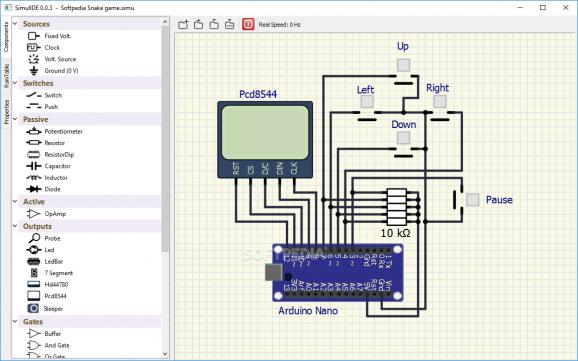Perform fast simulations of your basic electro-circuits and projects with the help of this simplistic and easy-to-use piece of software #Electronic Circuit Simulator #Circuit Simulator #Arduino Simulation #Circuit #Simulator #Arduino
Mainly intended for hobbyists, students or anyone who simply wants to experiment with run-of-the-mill electronic projects, SimulIDE is a lightweight piece of software that makes it quite straightforward for you to perform basic simulations on any unpretentious electronic circuit.
Having said that, probably the first thing you should know about SimulIDE is the fact that it comes with support for micro-controllers such as PIC, AVR, and even Arduino.
Getting started with this application is a very straightforward process since it does not require installation and any type of other dependencies to run on your computer. Simply download the archive, unzip it and launch the application via its designated executable file.
The interface is on the simple side of things, but we're glad to say that that it looks a lot better when compared with other tools of this sort. The main window is split into two main parts, an all-encompassing panel on the left that displays your circuit components and properties, and a preview panel on the right side.
As expected, the application provides you with a comprehensive set of electronic components organized in self-explanatory categories such as Sources, Switches, Passive, Active, Outputs, Gates, Micro, Boards and Logic. You can easily add any of these components to your projects via intuitive drag and drop gestures.
Other than that, with the help of the contextual menu, you can easily remove, rotate and flip any of the present components. It's also worth pointing out that SimulIDE allows you to export your circuits to image formats such as BMP, JPEG, and PNG.
Before we conclude, we will point out that SimulIDE's package also contains a set of useful examples, which might help drastically speed up the learning process.
Keeping in mind everything that has been said, it's quite clear that SimulIDe is not a comprehensive simulator for thorough circuit analysis. SimulIDE is actually a super-simplistic and novice-accessible real-time electronic circuit simulator that might just be the perfect tool for students that are currently learning the ropes in the field of electronics.
SimulIDE 0.2.9 / 0.3.10
add to watchlist add to download basket send us an update REPORT- runs on:
-
Windows 10 32/64 bit
Windows 8 32/64 bit
Windows 7 32/64 bit - file size:
- 18.1 MB
- main category:
- Science / CAD
- developer:
- visit homepage
7-Zip
Bitdefender Antivirus Free
Zoom Client
calibre
IrfanView
Context Menu Manager
4k Video Downloader
Windows Sandbox Launcher
Microsoft Teams
ShareX
- Windows Sandbox Launcher
- Microsoft Teams
- ShareX
- 7-Zip
- Bitdefender Antivirus Free
- Zoom Client
- calibre
- IrfanView
- Context Menu Manager
- 4k Video Downloader