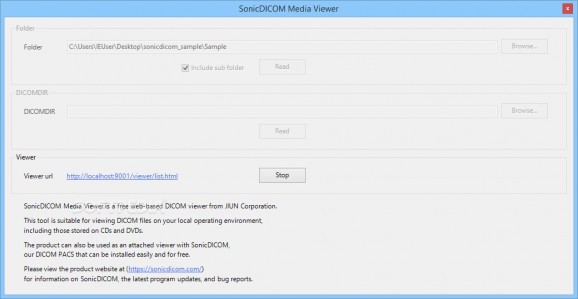View and analyze DICOM files directly on your computer and confirm or infirm your suspicions about a potential medical issue using this app. #DICOM viewer #View DICOM #Edit DICOM #DICOM #Edit #Magnify
If you are working as a radiologist, then chances are that you are managing numerous DICOM files that are sourced from different modalities. Considering that the standard is capable of integrating all modern imaging pieces of equipment, DICOM files have slowly started making their way to the dentists' office and other health care practitioners.
SonicDICOM Media Viewer is a light piece of software that allows you to view DICOM files obtained from various imaging sources on your computer using your web browser.
First off, you should know that you need to specify the path to the folder where you store the files before you can access them. Since the app features a browsing function, this is a simple and straightforward task that you can complete in a matter of seconds.
The program comes with a web-based interface that enables you to view the list of files neatly organized by patient, date and ID. Moreover, if you have to manage multiple files for one patient, you can also preview additional information, such as the series number, description, date, time as well as the modality it was obtained and the number of instances.
The trump card of the utility comes from the multiple tools it provides you so you can analyze the files minutely. To be more precisely, you can zoom in and out, rotate, invert the colors, view the image with different interpolation and pseudo color and with standard or reverse playback, just to name a few.
It is worth mentioning that the application is read-only and therefore, it is not an efficient tool for diagnosis. In case you are required to provide an initial diagnosis regarding a leisure or fracture, then perhaps you could consider using the SonicDICOM app.
Regardless of whether you are working in a municipal hospital or a smaller medical office, managing DICOM files obtained from tomographic or radiography can be a standard that you need to adhere sooner or later. SonicDICOM Media Viewer is a tool that can help you view patients' results and could lend you a hand with setting a correct diagnosis.
SonicDICOM Media Viewer 2.2.1
add to watchlist add to download basket send us an update REPORT- PRICE: Free
- runs on:
-
Windows 10 32/64 bit
Windows Server 2012
Windows 2008 64 bit
Windows 8 32/64 bit
Windows 7 32/64 bit - file size:
- 71.6 MB
- filename:
- sonicdicom_media_viewer.zip
- main category:
- Science / CAD
- developer:
- visit homepage
4k Video Downloader
Context Menu Manager
Windows Sandbox Launcher
Microsoft Teams
ShareX
IrfanView
Bitdefender Antivirus Free
Zoom Client
calibre
7-Zip
- Zoom Client
- calibre
- 7-Zip
- 4k Video Downloader
- Context Menu Manager
- Windows Sandbox Launcher
- Microsoft Teams
- ShareX
- IrfanView
- Bitdefender Antivirus Free