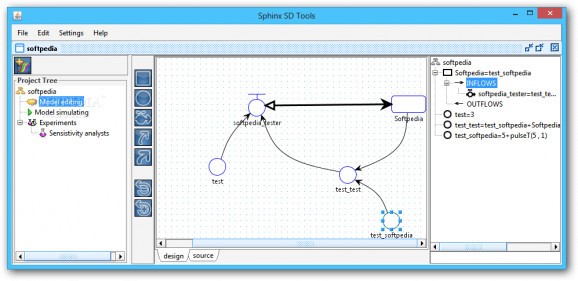A system dynamics simulation program that helps you create system dynamic models, simulate them, as well as save the model to a Java applet (JAR) and model image to JPEG file format #System dynamics simulation #Create business model #Social system generator #Simulation #Modeller #Simulator
Sphinx SD Tools is an advanced CAD tool that provides a suitable environment for system dynamics simulations. It can be used for constructing models of business, scientific, environmental and social systems.
This is Java-based utility so you need to deploy the working environment on your system before installing the tool.
The GUI looks clean and gives you the possibility to work with a model editor and simulator, and carry out experiments. On the downside, there’s no support for a help manual so experimenting with the built-in features is your only chance to understand how the application works.
You may save projects to a file on your computer so you can easily import data in the future, as well as save the model to a Java applet (JAR file format) and export the model image to JPEG file format.
The utility reveals a list with recent projects and lets you show or hide the grid in the editing environment and enable the antialiasing mode.
Sphinx SD Tools allows you to import several preset objects in the editing panel, such as stock, convertor, flow, connector and stream. You may move objects to the desired location using the drag-and-drop support, expand or shrink items by dragging their corners, and zoom in or out of them.
What’s more, you can assign a name to each object, change the border color of each item, and fill in objects with gradient colors. The built-in formula editor gives you the freedom to work with several functions, while the table function graphical editor allows you plot graphs based on custom x and y coordinates.
The simulation environment helps you generate execution charts and tables which can be copied to the clipboard for being transferred into other third-party applications, printed, or exported to PNG file format. There’s also support for playback parameters that help you play, pause or stop the simulation.
Tests have shown that Sphinx SD Tools provides very good results. However, it eats up a lot of CPU and memory so the overall performance of your computer may be affected.
Sphinx SD Tools comes with a smart set of tools for helping you create system dynamic models, simulate them and view the results of the simulation.
What's new in Sphinx SD Tools 0.8b:
- some bug fixes
- Akka (akka.io) based model simulation
- Inno setup for windows installation
- updated dependencies
Sphinx SD Tools 0.8b
add to watchlist add to download basket send us an update REPORT- runs on:
- Windows All
- file size:
- 17.7 MB
- main category:
- Science / CAD
- developer:
- visit homepage
Bitdefender Antivirus Free
Context Menu Manager
IrfanView
ShareX
Windows Sandbox Launcher
7-Zip
Microsoft Teams
Zoom Client
4k Video Downloader
calibre
- Zoom Client
- 4k Video Downloader
- calibre
- Bitdefender Antivirus Free
- Context Menu Manager
- IrfanView
- ShareX
- Windows Sandbox Launcher
- 7-Zip
- Microsoft Teams