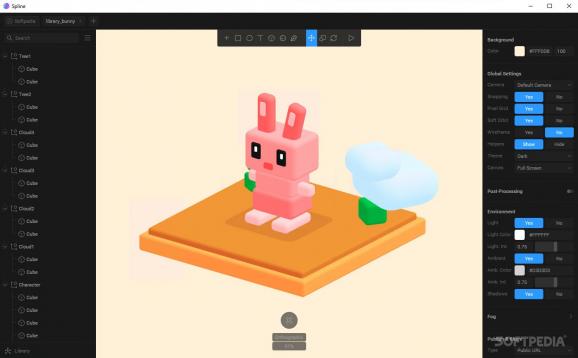Improve your web designs with the help of this modern-looking and very capable, 3D modeling application that boasts 3D-vector editing and other nifty features. #3D Modelling #Desgin Tool #3D Design #Modelling #Design #3D
Spline is a new-age 3D modeling/animation software designed for the web. The point of the software is to provide you with a series of easy-to-use yet capable tools in order to create and publish 3D web projects, as well as UX/UI.
With Spline, you can create and edit 3D texts, basic geometric shapes, as well as import your own 3D models and expand their design.
First of all, the app requires you to create an online account. By default, Spline runs in the Free mode, but the Pro subscription offers you access to a lot more features (on that a bit later).
To start a new project, click the "+" icon, and select "New File" from the "My Files" tab. Once the scene is loaded, you can rotate the camera by pressing ALT+drag.
Another great aspect of Spline is the fact that it provides you direct access to a comprehensive 3D content library (expandable via the Pro plan). This way, you don't have to start your projects from scratch, regardless of you wanting to create simple 2D static scenes or 3D complex animated ones.
In terms of layout, Spline's GUI is pretty well-thought-out. You have a tab bar at the top, followed by a mini-toolbar right underneath. There are two sidebars on each side of the viewport.
The scene layers and potential objects are displayed on the left, while the right sidebar is the place where you can tweak and edit the properties of the entire scene and selected objects.
Even though it may seem simplistic, Spline allows you to work with 2D and 3D objects easily. For example, you can extrude 2D objects in 3D, work with parametric objects (as well as text), create and edit interactions (animations, events, and interactivity).
You can create material layers which include color, lighting, texture, noise, normals, and fresnel layers, work with lighting (directional, point, and spot lighting), adjust the camera parameters, as well as export your scenes as public URL, image, video, animated GIF, web page, and even as image sequences.
At the time this review was written, Spline was in the early Alpha stages of development, meaning that changes are bound to happen over time.
The Free plan offers you basic access to the Spline Library, as well as the ability to generate public URLs, generate embed codes, export web content, and export scenes as images.
The Pro plan offers everything the Free plan does plus more UI themes, the ability to export videos as MP4 and WebM, export animated GIFs, and remove the logo from the Public URLs, alongside other small community-related rights.
Thanks to its interesting set of tools and user-friendly nature, Spline is ideal for first-time users who want to learn the basics of 3D modeling. However, that doesn't mean that more advanced users can't enjoy what this app has to offer as well.
Considering that the app is currently in the early stages of production, we wouldn't be surprised if the app grows into one of the best apps of this sort with future updates.
First-time users interested in Spline's core features can check out the Docs section that provides a series of very useful walk-throughs and even some video tutorials.
Spline 0.11.0
add to watchlist add to download basket send us an update REPORT- runs on:
-
Windows 11
Windows 10 64 bit - file size:
- 67.3 MB
- filename:
- Spline-0.11.0.win.exe
- main category:
- Science / CAD
- developer:
- visit homepage
Context Menu Manager
ShareX
Microsoft Teams
Zoom Client
Windows Sandbox Launcher
4k Video Downloader
calibre
IrfanView
Bitdefender Antivirus Free
7-Zip
- IrfanView
- Bitdefender Antivirus Free
- 7-Zip
- Context Menu Manager
- ShareX
- Microsoft Teams
- Zoom Client
- Windows Sandbox Launcher
- 4k Video Downloader
- calibre