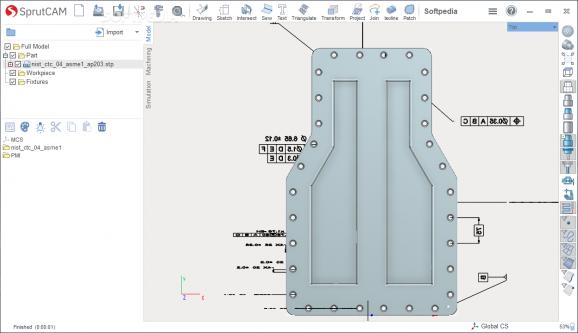A handy and reliable application that helps users easily develop complex models of various working parts of certain industrial machines. #CNC programming #Machine simulation #Render model #CNC #Simulation #Technology
Designing machines for complex projects that are needed in various production facilities is by no means an easy job. Besides the advanced knowledge required for embarking on such an endeavor, a set of powerful tools is a must have and SprutCAM aims to provide just that.
Getting passed the installation procedure, which can be a bit lengthy, depending on the choices you make when running the setup, you will come to meet a quite nicely done interface. The ribbon-style menu with its several tabs accommodates all the functions of the application.
The impressive array of controls that are at your disposal doesn't clog at all the view and the generous space allocated to the workspace is extendable and has a sort of file explorer on the left side so you can view and select model components, 2D geometry elements and run simulations.
SprutCAM is equipped with a wide array of tools and options that can be used to put together compelling designs and analyze them from different perspectives. There are multiple views at your disposal so you can use several shading modes and configure the visibility parameters for pretty much any element included in the project.
The machining simulation component of this software solution is accurate and will surely be of great help for engineers and designers. When it comes to exporting the models created with this program, you have at your disposal some of the most common formats, namely DXF, STL and OSD.
To sum things up, SprutCAM is definitely on the short list of applications that are suited for the most complex works insofar as the design and the testing of machines are concerned. Loaded with examples and in-depth explanations in the adjacent documentation, this is indeed one of the best apps in its category.
SprutCAM 17 Build 14
add to watchlist add to download basket send us an update REPORT- runs on:
-
Windows 11
Windows 10 64 bit - file size:
- 7.3 MB
- filename:
- SprutCAM_X_17_Setup.exe
- main category:
- Science / CAD
- developer:
- visit homepage
Microsoft Teams
Bitdefender Antivirus Free
4k Video Downloader
ShareX
Zoom Client
IrfanView
calibre
Windows Sandbox Launcher
7-Zip
Context Menu Manager
- Windows Sandbox Launcher
- 7-Zip
- Context Menu Manager
- Microsoft Teams
- Bitdefender Antivirus Free
- 4k Video Downloader
- ShareX
- Zoom Client
- IrfanView
- calibre