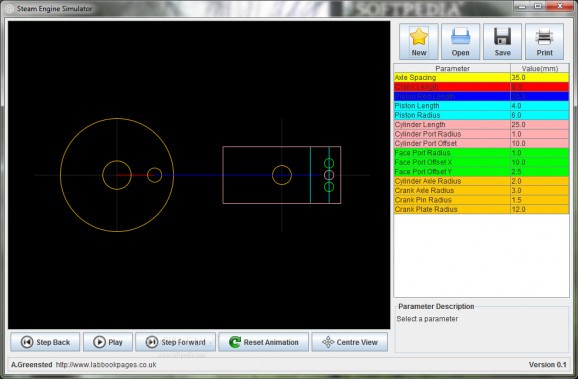Load different steam engine models, modify size values and run simulations with options to print out designs with this lightweight application. #Create oscillating steam engine #Oscillating steam engine simulation #Design oscillating steam engine #Create #Generate #Simulate
Different CAD applications have been developed throughout the years thanks to a PC's computational power and accuracy. Thus, engineering and construction now benefit from safe environments to design and test out blueprints before actually building the project. One suitable example is Steam Engine Simulator and as the name suggests, you can edit and analyze different engine designs.
The application is built and runs on Java Runtime Environment so one of the main requirements is to check whether or not your PC is equipped with it. What's more, it comes in a light package which doesn't take you through a setup process, meaning you can also store it on a USB Flash drive to use on the go.
On the visual side, elements are pretty well-organized, with a large preview area, animation controls, as well as a side panel that holds options to open and save projects and displays all parameters you work with. These are fitted with descriptions shown in a small panel.
Hitting the shiny “New” button brings up a small list of examples of engines to load. All of them are fitted with descriptions and a thumbnail to get an idea of the model you're about to run through a simulation.
Disappointments starts to kick in shortly after you import a model. You feel and are limited from almost all forms of editing. The only thing you have control over are numerical values that determine shape of components displayed, but with absolutely no effect on the simulation itself.
The application is built to display motion for different types of engines. Representations are pretty simple and if it wasn't for the name, you'd still be wondering about the type. As mentioned above, there aren't options to add or remove any elements, and regardless of numerical values the whole engine continues to function.
Truth be told, we expected to find a little gem with which to edit and create different engine elements and test them out in a safe, virtual environment. Sadly, Steam Engine Simulator's only surprise element is disappointment, delivered in heavy amounts. Sure, you get an idea of how an engine or piston moves, but even samples count as less than the number of fingers on a single hand.
Steam Engine Simulator 0.1
add to watchlist add to download basket send us an update REPORT- runs on:
- Windows All
- file size:
- 110 KB
- filename:
- SteamSimulator.jar
- main category:
- Science / CAD
- developer:
- visit homepage
7-Zip
Microsoft Teams
4k Video Downloader
Bitdefender Antivirus Free
IrfanView
calibre
Zoom Client
Windows Sandbox Launcher
Context Menu Manager
ShareX
- Windows Sandbox Launcher
- Context Menu Manager
- ShareX
- 7-Zip
- Microsoft Teams
- 4k Video Downloader
- Bitdefender Antivirus Free
- IrfanView
- calibre
- Zoom Client