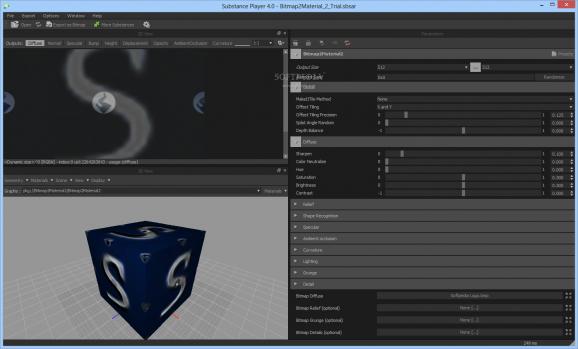Create 2D texture variations from 3D objects, import and export data to a wide range of file types, preview the designs in real time, and more. #Texture creator #Texture editor #Export texture #Texture #Designer #Substance
Substance Player is a comprehensive software tool that features advanced tools to help you create texture variations and export them to image files.
The installer is lengthy but includes only familiar options. Once it finishes, you are greeted by a fullscreen window with a dark theme and professional-looking structure, where you can get started by selecting the rendering engine.
A sample design is loaded by the app by default, and you can view it in 3D. Substance Player has a few other samples too, in addition to letting you import textures from various file types, including bitmaps without Substance metadata files.
It's possible to modify the object's geometry and load AutoDesk, 3DS, AutoCAD and Collada meshes, rebuild the materials, edit the scene when it comes to the lights and environment, view the image from a different perspective, hide the grid, show an axis and light, or enable a bounding box.
As far as the texture is concerned, you can adjust the output size, random seed, dirt, fibers, knots, splinters, depth, relief balance, emboss, angle, hue shift, saturation, luminosity and contrast, as well as view the texture in diffuse, specular, normal, bump, displacement or height mode.
Once all settings are made, you can save the project as a bitmap image (e.g. BMP, DDS, ICO, JPG, JIF format), enable or disable Substance metadata, embed tweak values and the SBSAR file, as well as include or exclude the diffuse, specular, normal, bump, displacement or height outputs in the export.
No error dialogs popped up in our tests, and the utility didn't hang or crash. It used low CPU and high RAM, and carried out commands rapidly.
Taking into account its rich yet comprehensible options, Substance Player should meet the requirements of many users looking for a reliable app for creating 2D textures from 3D objects. Plus, it's free.
Substance Player 2018.1.2 Build 1265
add to watchlist add to download basket send us an update REPORT- runs on:
-
Windows 10 64 bit
Windows 8 64 bit
Windows 7 64 bit - file size:
- 64 MB
- filename:
- Substance_Player-2018.1.2-1265-msvc14-x64-standard-full.exe
- main category:
- Science / CAD
- developer:
- visit homepage
Microsoft Teams
ShareX
4k Video Downloader
Context Menu Manager
7-Zip
calibre
Zoom Client
Windows Sandbox Launcher
Bitdefender Antivirus Free
IrfanView
- Windows Sandbox Launcher
- Bitdefender Antivirus Free
- IrfanView
- Microsoft Teams
- ShareX
- 4k Video Downloader
- Context Menu Manager
- 7-Zip
- calibre
- Zoom Client