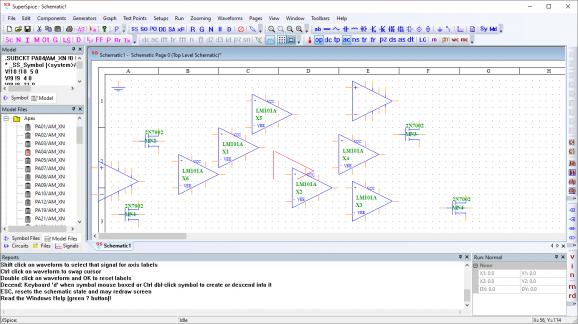Analogue simulation software product that allows a user to simulate the functioning of real electronic circuits, it comes with many nice features you can check out. #Circuit simulation #View waveform #Edit schematic #Edit #Schematic #Electric
The Internet is filled with all sort of applications that you could use in order to make your work easier. One of them is SuperSpice.
It's an analogue simulation software product that allows a user to simulate the functioning of real electronic circuits. It sports a clean and intuitive graphical interface with many nice tools at hand.
The application doesn't take long to install and it doesn't come with a complicated setup that you would need to complete before you can actually use it. It sports a clean and intuitive graphical interface with many nice tools at hand.
SuperSpice is an analogue simulation software product that allows a user to simulate the functioning of real electronic circuits.
Instead of constructing a circuit and finding out that it does not then work when built, you can use SuperSpice to construct a virtual model of the real circuit. SuperSpice allows you to set up signal sources and plot the waveforms that circuits produce from these signal sources.
This is achieved by drawing the schematic of the circuit in the SuperSpice GUI and by running simulations. Just a drag drop of a model file will add the file to the SuperSpice library.
An AC analysis generates a frequency response graph, including a plot of amplitude or gain against frequency. Both magnitude and phase can be viewed. Distortion analysis produces a sweep of distortion (THD or IMD) over frequency. The data is valid only for small signals.
Noise analysis allows a plot of effective input and output noise to be plotted, over frequency. Pole-Zero analysis calculates the poles and zeros of a circuits ac transfer function. A "Transient" analysis generates a voltage/current against time waveform plot.
SuperSpice is a very useful analogue simulation software product that allows a user to simulate the functioning of real electronic circuits.
SuperSpice 4.48
add to watchlist add to download basket send us an update REPORT- PRICE: Free
- runs on:
-
Windows 11
Windows 10 32/64 bit
Windows 8 32/64 bit
Windows 7 32/64 bit - file size:
- 27.4 MB
- filename:
- SuperSpiceInstall.exe
- main category:
- Science / CAD
- developer:
- visit homepage
Context Menu Manager
Bitdefender Antivirus Free
IrfanView
ShareX
4k Video Downloader
calibre
Zoom Client
7-Zip
Microsoft Teams
Windows Sandbox Launcher
- 7-Zip
- Microsoft Teams
- Windows Sandbox Launcher
- Context Menu Manager
- Bitdefender Antivirus Free
- IrfanView
- ShareX
- 4k Video Downloader
- calibre
- Zoom Client