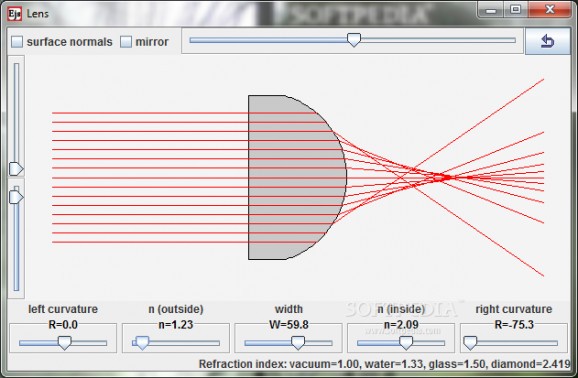Study how light passes through lens by modifying inner, and outer curvature, traveling medium density, and more with this lightweight, practical simulation program. #Lens simulation #Simulate mirror #Light beam analysis #Simulate #Simulation #Analyze
We’re probably not even a quarter through discovering all elements, and forces surrounding us, but even so, there’s still a considerable amount of gathered data. Computer simulations and applications like Thick Lens Model want to help you learn some of it, this one being dedicated to light interaction with a customizable lens.
The first thing you notice is the application requires no installation in order to function, which means it can be stored on a thumb drive to use on other computers as well. You do need to make sure that the computer you use it on is fitted with Java Runtime Environment, but without worrying that the target PC gets affected in any way.
A clean main window shows up on launch, with a default set and position of the lens to quickly get you up and running. You’re free to modify the shape, and size of the lens, and even number of light rays. This is easily done through come corresponding sliders, most of which are fitted with text tags so you know what they mean, but experimenting lets you know the meaning of all of them.
By default, the lens is a simple square, with right edges, letting light rays pass unchanged. Luckily, both right, and left curvatures can be adjusted, turning enter, and exit points to at most half of a regular circle. Preview is generated in real time, so you can easily experiment with new size, and curvature specifications.
Moreover, inner and outer medium densities can be changed, because this also dictates how light can travel. Other values refer to spacing between light rays, and position of the lens on the horizontal axis for better view, but you can always adjust the main window size to view the whole simulation in greater perspective.
The application only serves for simple simulations, and demonstrations of light traveling, and interacting with either a mirror, or configurable lens. Sadly, visual customization plays no role here, and there are no preset values for specific lens types, nor any options to save pictures, or preset values.
All things considered, we come to the conclusion that Thick Lens Model is a simple, rather lightweight in terms of features, but efficient simulation program overall. It could have used with at least a few preset configurations, and size options, but given its portability, and ease of use, deserves a try in the end.
- runs on:
- Windows All
- file size:
- 1.3 MB
- filename:
- ejs_ntnu_optics_ThickLens.jar
- main category:
- Science / CAD
- developer:
- visit homepage
Zoom Client
calibre
Context Menu Manager
Microsoft Teams
Windows Sandbox Launcher
Bitdefender Antivirus Free
IrfanView
ShareX
4k Video Downloader
7-Zip
- ShareX
- 4k Video Downloader
- 7-Zip
- Zoom Client
- calibre
- Context Menu Manager
- Microsoft Teams
- Windows Sandbox Launcher
- Bitdefender Antivirus Free
- IrfanView