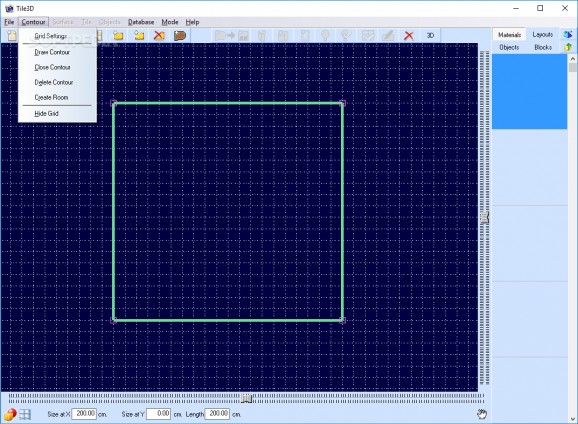Allows you to create detailed and high quality models of a room, render them into 3D and edit the design to achieve the desired look. #3D designer #Room designer #Construction planner #Tile #Room #Constructor
Improving a home is a difficult task that requires a great deal of expensive resources, being able to accurately plan ahead can save huge amounts of money on unnecessary spending. Tile 3D is an application that allows users to create models of rooms, fill them with example objects from a large database then render it all into 3D, for a detailed, explorable model.
When users first start the application, the interface can be not only daunting, but confusing. It is not entirely apparent how to begin or how to begin designing what you want. The help documentation is available, but it is a large amount of text, a tutorial mode to begin with would be an efficient introduction. Positioning items or maneuvering objects can be even tricky, with furniture and items being unresponsive or unintuitive to move.
Another issue is in the contouring part of the application though, when users are designing the floor plan, they must drag lines with the mouse to the shape they want. Even with the grid, getting the lines to be straight and how you want can be challenging. A tool to make sure the lines are straight or provide automatically straight lines would be useful, as well as a few template shapes.
The amount of options available is a bit staggering, the developers have gone to great lengths to include as many models of modern appliances, popular furniture types and decorations as possible. The various elements can also be combined using an internal editor to create different and new items, allowing users to create items as close to their ideal design as possible. If users want the frame of one door, with the material of another, they can.
The application also includes huge databases of designs, wallpaper, colored materials and decorations, with the option to download more. Users creating their own dream room with a unique design is easily achievable with this application. Users can even place backdrops behind the windows to simulate a specific view from a window, allowing them to test what they can see outside from any particular angle.
In short, the application is not particularly easy to grasp or self explanatory, but it does offer a vast range of detail that allows exceptional customization and creativity. A simpler application might not be able to provide the same level of depth and have to sacrifice detail in some areas, control and clarity can still be improved, but it doesn’t hold the application back. Anyone serious about home improvement or construction will be very satisfied with Tile 3D.
Tile 3D Home Edition 7.13
add to watchlist add to download basket send us an update REPORT- runs on:
-
Windows 11
Windows 10 32/64 bit
Windows 8 32/64 bit
Windows 7 32/64 bit
Windows Vista 32/64 bit
Windows XP - file size:
- 79 MB
- filename:
- Tile3D_713_Home_Setup_Demo_en.exe
- main category:
- Science / CAD
- developer:
- visit homepage
Zoom Client
calibre
Bitdefender Antivirus Free
Microsoft Teams
IrfanView
ShareX
4k Video Downloader
Context Menu Manager
Windows Sandbox Launcher
7-Zip
- Context Menu Manager
- Windows Sandbox Launcher
- 7-Zip
- Zoom Client
- calibre
- Bitdefender Antivirus Free
- Microsoft Teams
- IrfanView
- ShareX
- 4k Video Downloader