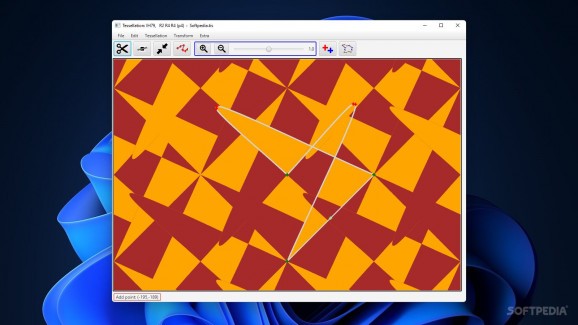This application helps you create classic, Escher style tesselations, and it also supports the development of circle and spiral tessellations #Create Tessellation #Escher Tessellation #Spiral Tessellation #Tessellation #Escher #Spiral
Using tessellation in order to ensure the pattern that is required when wanting to cover plane surfaces is one efficient method, especially considering its capabilities regarding scalability and also the regular aspect of the resulting tiles. Tissellator, with its catchy name, is an application that was designed specifically in order to allow users access to a feasible way of creating tessellations for their images, according to a set of configurable parameters.
Like all niche-type applications, Tissellator will require at least some basic knowledge of how tessellations work and what such processes involve. Considering that, we were pleasantly surprised that the app comes packed with a series of pre-defined configurations to choose from.
This helps a lot, especially if this is “your first tessellation”, and we found the entire selection process quite intuitive. Each of the selected tessellation types can be further refined if required.
Having loaded a preferred tessellation configuration, we then went on to selecting the tiles and customizing them. The segment and area editor tools are easy-to-use and make for a quite fun and inquisitive process, which ensures learning along the way.
With little settings in terms of the actual tessellation process, but multiple ways of tweaking the resulting configurations and filling the selected tiles, one can definitely achieve the preferred results quite quickly, and most importantly, without having advanced Boolean algebra or Euclidian space operations’ knowledge.
Regardless if you enjoy tessellations for fun, are working on a specific project involving such elements, or just wish to learn more about their specifics, this application can provide a reliable tool for all three scenarios.
What's new in Tissellator 1.4:
- Added circle and spiral transformations for arbitrary background images.
- Added circle and spiral transformations for (multi) tessellated images.
- Added toggle point mode in menu and by Shift mouse click.
- Added delete point by Control mouse click.
Tissellator 1.4
add to watchlist add to download basket send us an update REPORT- runs on:
-
Windows 11
Windows 10 32/64 bit - file size:
- 13.8 MB
- filename:
- tissellator.jar
- main category:
- Science / CAD
- developer:
- visit homepage
IrfanView
Zoom Client
7-Zip
Bitdefender Antivirus Free
4k Video Downloader
Context Menu Manager
ShareX
Windows Sandbox Launcher
Microsoft Teams
calibre
- Windows Sandbox Launcher
- Microsoft Teams
- calibre
- IrfanView
- Zoom Client
- 7-Zip
- Bitdefender Antivirus Free
- 4k Video Downloader
- Context Menu Manager
- ShareX