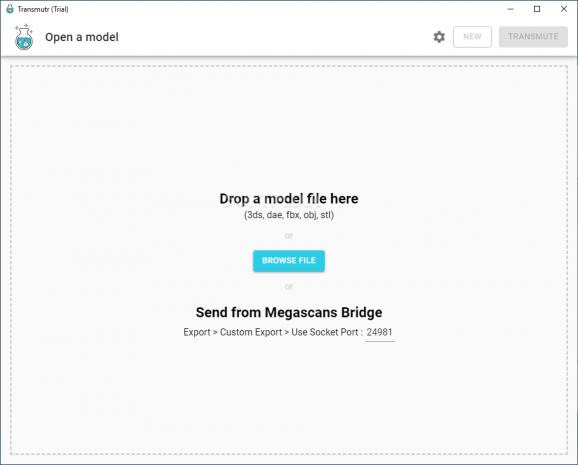Convert various 3D formats to SketchUp files, with powerful features such as automated render-ready materials or geometry simplification. #SketchUp Converter #3DS to SketchUp #OBJ Converter #SketchUp #Converter #Convert
Transmutr is a reliable software utility that can help you convert multiple 3D files to SketchUp-compatible formats, thus making it easier for you to integrate them in your projects.
Transmutr's GUI is neatly organized, so as to optimize all the processes. You need to start by loading the source file, either via drag and drop, or by manually browsing to the location of your 3DS, DAE, FBX, OBJ or STL files.
You also the possibility to import Megascans assets directly from Quixel Bridge.
No matter the source, you can preview, pan and orbit the model, just like you would do it in SketchUp.
Transmutr helps you customize a flurry of geometry-related features of your loaded file. More specifically, you can alter the scale multiplier, the conversion unit (so you can keep the exact model's scale in SketchUp), the Up azis and the origin of the model.
in addition, you can adjust the mesh simplification by moving the slider until you are satisfied with the number of faces on your model without affecting the shape of the initial object.
You can also edit the overall dimensions of the model, while also getting the overall number of triangles in the model.
You can rely on Transmutr to export the current model as a proxies for V-Ray, Thea or Enscape. When you activate these functions, the render engine uses the high-quality original model, but SketchUp only displays a placeholder of the model, to deliver increased performance.
It needs to be emphasized that the output file is still SKP and it should not be opened on its own, it should rather be imported as a component into another model.
Due to Transmutr, you can explore and modify the materials from model, by experimenting with their titles, types, colors, bump, opacity and reflection - you can load a bitmap file if you want to add a map.
Transmutr can help you fine-tune the models you work on in SketchUp without a lot of effort on your side.
What's new in Transmutr 1.2.12:
- Added support for SketchUp 2024.
Transmutr 1.2.12
add to watchlist add to download basket send us an update REPORT- runs on:
-
Windows 11
Windows 10 64 bit
Windows 8 64 bit
Windows 7 64 bit - file size:
- 92.1 MB
- filename:
- transmutr_setup_1.2.12.exe
- main category:
- Science / CAD
- developer:
- visit homepage
Zoom Client
IrfanView
4k Video Downloader
Bitdefender Antivirus Free
calibre
7-Zip
Microsoft Teams
Context Menu Manager
Windows Sandbox Launcher
ShareX
- Context Menu Manager
- Windows Sandbox Launcher
- ShareX
- Zoom Client
- IrfanView
- 4k Video Downloader
- Bitdefender Antivirus Free
- calibre
- 7-Zip
- Microsoft Teams