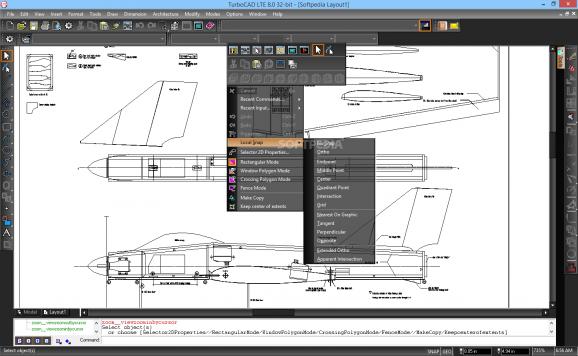Optimize the drawing of 2D CAD layouts for engineering and architectural designs and schematics using this comprehensive software solution. #CAD design #Architectural Design #CAD software #CAD #XREF #DWG
TurboCAD LTE is a comprehensive CAD application that enables you to preview and edit 2D designs or draw new schematics from scratch that you can use as the basis for your next architectural project.
The program comes with an extensive, versatile and appealing interface that is well-structured and neatly arranged, despite the fact that it comes with numerous tools and features. You will be happy to learn that the tool supports delta distance and move angles, an enhanced layer manager, variable palette, bezier curves and detail sections, just to name a few tools available.
On a side note, there are some notable differences between this app and its sibling, TurboCAD LTE Pro, particularly regarding the architectural features that you can use. To put it simply, you do not have several objects, such as roofs, doors, windows, muntins, component walls, slabs, stairs, rails or intelligent and attribute-rich architectural objects with this tool.
The application also lacks mechanical utensils that might come in handy when drawing the design, such as faceter properties, surface roughness tool, weld symbol tool, gear contour tool and ACIS faceting algorithm, for instance.
In addition to helping you create lifelike 2D designs, the application also permits you to view and edit plans that you already completed. In other words, the utility works with a plethora of 3D CAD files, including but not limited to 3CD, 2CD, TCT, CGM, DWG, DXF, WMF and its own format, TCW.
On the downside, the application does not come with an animation feature and hence, you cannot render your model once it is completed. While it does allow you to create complex architectural schematics, it is not the best choice for converting or presenting design models.
While it does lack an animation feature and does not include any mechanical capabilities, TurboCAD LTE enables you to draw and optimize 2D designed in a clean, intuitive and flexible environment.
What's new in TurboCAD LTE 9.0 Build 10.3:
- MECHANICAL DESIGN:
- New Slots Tools
- Three new slot tools for inventors, woodworking and furniture design. They include:
- Slot:
TurboCAD LTE 9.0 Build 10.3
add to watchlist add to download basket send us an update REPORT- runs on:
-
Windows 10 32/64 bit
Windows 8 32/64 bit
Windows 7 32/64 bit - file size:
- 153 MB
- filename:
- TurboCAD_LTE_9-0_10-3_x64.exe
- main category:
- Science / CAD
- developer:
- visit homepage
Context Menu Manager
Microsoft Teams
7-Zip
Bitdefender Antivirus Free
ShareX
IrfanView
4k Video Downloader
calibre
Windows Sandbox Launcher
Zoom Client
- calibre
- Windows Sandbox Launcher
- Zoom Client
- Context Menu Manager
- Microsoft Teams
- 7-Zip
- Bitdefender Antivirus Free
- ShareX
- IrfanView
- 4k Video Downloader