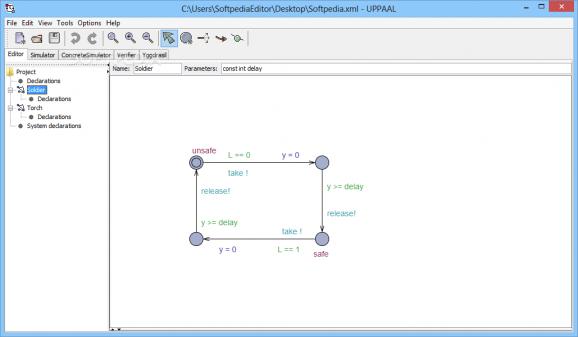An integrated tool environment for modeling, validating and verifying real-time systems, built in Java and wrapped in a user-friendly workspace #System modeler #System verification #System validation #Validate #Verify #Modeler
Uppaal is a comprehensive software application that allows you to design, validate and verify real-time systems modelled as networks of timed automata. It is developed in Java and wrapped in a user-friendly workspace.
There is no setup pack involved, which makes Uppaal almost portable. Provided that you have Java installed on your computer, you can save the program files to any part of the disk and just click the JAR file to launch the tool.
Another possibility is to save it to a pen drive to directly run it on any PC with Java installed. An important aspect worth taking into account is that it does not modify Windows registry settings or create extra files on the disk without your permission.
The GUI is made from a single window split into three tabs for editing, simulating and verifying the project. The editor is split into two frames for navigating project parts (e.g. declarations, templates) and writing code, the simulator investigates and validates possible dynamic executions of a system during modelling, while the verification tool facilitates an overview on the project, thus enabling you to write queries and comments.
It is possible to zoom in and out, hide labels, reload the simulator, snap to grid, check and convert the syntax, change the search order (breadth first, depth first, random depth first), choose the state space reduction and representation, pick the diagnostic trace, extrapolation and hash table size, and more.
We have not come across any stability issues in our tests, since Uppaal did not hang, crash or pop up error messages. It has a good response time and minimal impact on system performance, so it doesn't hog CPU and RAM.
Uppaal comes in handy to students who want to work in an integrated environment for modelling, validating and verifying real-time systems.
What's new in Uppaal 4.1.19 Rev 5649 Development Snapshot:
- Fixed some problems with the concrete simulator and broadcast sync
- Improved error feedback
- Added support for "hybrid" clocks - clocks ignored for model-checking, used for SMC only. They may not be active. The type double is now ignored for model-checking purposes as well
- Added Yggdrasil to the distribution
Uppaal 4.0.14 Rev 5615 / 4.1.19 Rev 5649 Development Snapshot
add to watchlist add to download basket send us an update REPORT- runs on:
-
Windows Unix
Windows All - file size:
- 5.6 MB
- main category:
- Science / CAD
- developer:
- visit homepage
calibre
Windows Sandbox Launcher
7-Zip
Context Menu Manager
IrfanView
Microsoft Teams
Bitdefender Antivirus Free
Zoom Client
ShareX
4k Video Downloader
- Zoom Client
- ShareX
- 4k Video Downloader
- calibre
- Windows Sandbox Launcher
- 7-Zip
- Context Menu Manager
- IrfanView
- Microsoft Teams
- Bitdefender Antivirus Free