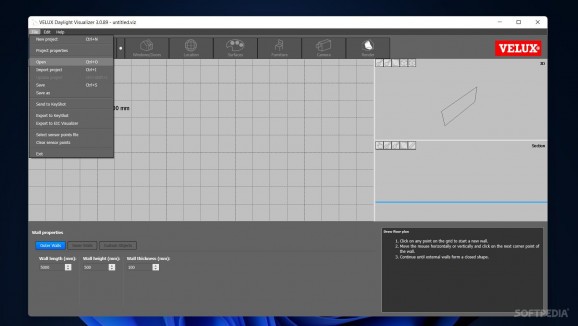Create custom rooms, add windows and objects in order to generate a high-quality rendered environment to simulate various lighting scenarios #Create daylight simulation #Simulate daylight effect #Capture snapshot #Create #Simulation #Simulate
Since there is a computer in nearly every business in order to improve overall performance, it can be used as a universal tool to plan, design and create a wide diversity of projects. Accuracy is a key element when working with specialized applications like VELUX Daylight Visualizer, this one being dedicated to planning just the right room according to sunlight conditions.
The overall design gets you quickly up and running, with the workspace split into several preview sections, such as a top-down, 3D and side view. The application doesn't come with any presets so you'll need to build custom rooms according to demands or interests.
Doing so is incredibly easy and only requires you to go through a few steps. These are stored in tabs so you can visit them if you want to make any changes. However, when you go back one or more steps, changes until that point are discarded so you either need to save the project or carefully go through each one.
The workspace gives you the possibility to create accurate projects, with walls snapping to guidelines and displaying length as you place them. A ruler tool lets you measure the distance between two points. You can also access the project properties page, filled with area and surface details, sheet which you can either print or save to file.
While going through the creation steps, you get to create rooms of custom shapes and size, roofs, locations, windows and doors, add materials and even a few generic objects for better analysis. What's more, you can also import OBJ, SKP, DWG and DXF files to render them.
Once you're happy with the project design, you can access the renderer, which comes equipped with several adjustment options. You can generate a still image, annual overview or an animation, depending on demands. Combining several rendering types, sky conditions, time and quality settings brings up a visualizer that simulates various lighting scenarios, with the possibility to toggle a false color or ISO contour ruler to determine light intensity.
All things considered, VELUX Daylight Visualizer is a handy tool architects might want to keep around in order to create slightly more complex projects. With cities being flooded by buildings that take up light, it's important to create structures with natural illumination. What's more, practicability is increased because of the possibility to import other 3D objects and designs other that the application specific format.
VELUX Daylight Visualizer 3.0.89
add to watchlist add to download basket send us an update REPORT- runs on:
-
Windows 11
Windows 10 32/64 bit
Windows 8 32/64 bit
Windows 7 32/64 bit - file size:
- 177 MB
- main category:
- Science / CAD
- developer:
- visit homepage
calibre
IrfanView
Context Menu Manager
Windows Sandbox Launcher
Bitdefender Antivirus Free
Zoom Client
4k Video Downloader
Microsoft Teams
7-Zip
ShareX
- Microsoft Teams
- 7-Zip
- ShareX
- calibre
- IrfanView
- Context Menu Manager
- Windows Sandbox Launcher
- Bitdefender Antivirus Free
- Zoom Client
- 4k Video Downloader