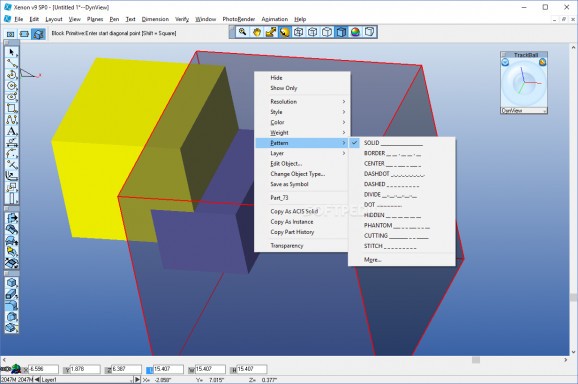Use this application to create 3D objects in the most simple manner possible, making sure to export your creation to one of the many available formats. #3D geometry #3D design #Graphic model #CAD #Mesh #Drawing
Xenon is a 3D model creation application that looks as friendly as your average text editor. This is indeed a great thing to take into consideration, especially if you've only started down this path. The program itself is well organized and manages to display with great accuracy all commands and options, accurate labeling being part of the main factors leading to this.
As stated above, this program includes many tools that deal with thousands of object-related aspects. Some of the more basic ones include their texture, transparency levels, border types, and smoothness. Once created, all objects can be rendered with shadows or without, in plenty of other ways, depending on your final goal.
Colors are also part of this system. You can simulate how lighting affects certain areas of your creation, just like you would in real life. The point to point creation system feels much like when playing with LEGO. Any possible combination can be done as long as there is a certain perspective behind it all.
Depending on the time you've spent on your creation, at some point you'll want to export your work in order for it to be integrated with your grand plan. One should keep in mind that there are plenty of exporting capabilities that include file types such as RAW, PDF, FAC, TXT, SIM, and others. The fact that this program is highly adaptable to your needs, makes it a great choice for beginners and individuals looking for versatility in an app.
Xenon manages to catch one's eye because it combines simplicity with the complex idea of 3D object creation and rendering. Even though you'll still need solid knowledge to use it, for those at the start of their journey, this application's friendly interface will make a difference.
Xenon 11 SP0r1 Build 1111 / 12 SP0 Build 1204.60 Beta
add to watchlist add to download basket send us an update REPORT- runs on:
-
Windows 11
Windows 10 32/64 bit
Windows 8 32/64 bit
Windows 7 32/64 bit - file size:
- 235 MB
- filename:
- Xenon_v11_SP0r0_1111_Installer_WIN32.exe
- main category:
- Science / CAD
- developer:
- visit homepage
4k Video Downloader
Context Menu Manager
7-Zip
Microsoft Teams
Windows Sandbox Launcher
Bitdefender Antivirus Free
ShareX
calibre
Zoom Client
IrfanView
- calibre
- Zoom Client
- IrfanView
- 4k Video Downloader
- Context Menu Manager
- 7-Zip
- Microsoft Teams
- Windows Sandbox Launcher
- Bitdefender Antivirus Free
- ShareX