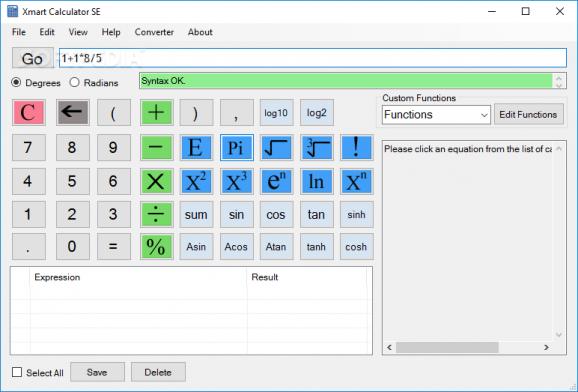Advanced scientific calculator based on text expressions, which lets you create custom functions, save expression logs, find out each step of a calculation, and convert units. #Scientific calculator #Function calculator #Advanced calculator #Calculator #Scientific #Expression
Xmart Calculator is a tool you can use to perform advanced mathematical calculations quickly by typing the complete expressions. It contains predefined functions that can be edited and gives you the possibility to create a list of custom functions.
The only notable aspect about setup is that .NET Framework must be installed. The main app window is clean and intuitive, displaying buttons for addition, subtraction, multiplication, division, modulo, summation, e and pi constants, square root, cube root, power, factorial, exponential functions, logarithm base e and 10, as well as trigonometric functions (sin, cos, tan, arcsin, arccos, arctag).
All these operators have text expressions that get displayed in the empty bar on top of the window as soon as you click the corresponding buttons. This way, you can find out the text representation of each function.
Once you know your way around them, you'll be able to directly type the expressions without consulting buttons. For instance, square root is displayed as sqrt(). The program shows descriptions and examples when you hover the mouse cursor over a button, and it lets you know if the syntax is correct to be able to make adjustments.
The predefined functions of Xmart Calculator can be accessed from a drop-down menu on the right side of the screen. To create new ones, click the Edit Functions button, then click New in the popup window with Definiting Functions. You can specify the new function's name and ID, number of parameters, names for each parameter, expressions, and comments. The user-defined functions can be exported to file (Excel .csv) and later imported.
All calculated expressions are recorded to history and displayed on the bottom side of the window, where you can check out the results. If you click an entry from this list, you can find out each step made in each calculation to get to the result. To save entries to file, tick their boxes in the list and save the file in plain text (.txt), Word (.doc) or Excel (.xls) format.
Lastly, Xmart Calculator features a conversion tool that you can use to transform numbers in base form (hexadecimal, decimal, octal, binary), PC memory units (bit, byte, kilobyte, megabyte, gigabyte, terabyte, petabyte), speed (kilometers and miles per second and hour, meters and feet per second, centimeters and inches per second, millimeters per second, knots, speed of light in vacuum, speed of sound in Mach), as well as length, area, volume, weight, and temperature.
To sum it up, Xmart Calculator is a must-have tool for anyone who frequently has to perform calculations using advanced mathematical expressions. Although it hasn't received updates for a long time, we didn't have any trouble getting it to run on the latest Windows version.
Xmart Calculator 1.2
add to watchlist add to download basket send us an update REPORT- runs on:
- Windows All
- file size:
- 577 KB
- filename:
- XmartCalculatorSetup_1.2.zip
- main category:
- Science / CAD
- developer:
- visit homepage
7-Zip
Microsoft Teams
Zoom Client
ShareX
Windows Sandbox Launcher
calibre
Context Menu Manager
4k Video Downloader
IrfanView
Bitdefender Antivirus Free
- 4k Video Downloader
- IrfanView
- Bitdefender Antivirus Free
- 7-Zip
- Microsoft Teams
- Zoom Client
- ShareX
- Windows Sandbox Launcher
- calibre
- Context Menu Manager