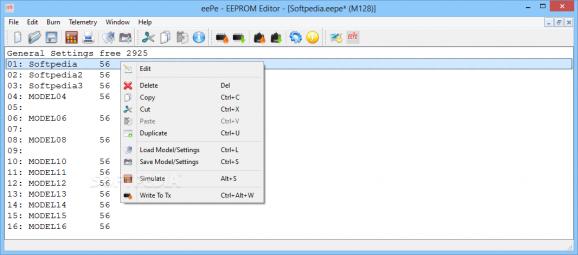Thoroughly and quickly configure EEPROM chips within a streamlined interface by relying on this useful and efficient piece of software #EEPROM Editor #Edit EEPROM #EEPROM Configurator #EEPROM #Editor #Configurator
EEPROM (short for Electrically Erasable Programmable Read-Only Memory) is a memory that can be reprogrammed without actually removing it from your computer or electronic device, unlike the case of ROM memory.
Despite its simplistic name, eePe is a complex and powerful piece of software designed from the ground up to make it as easy as possible for you to configure EEPROM chips.
More specifically, eePe is aimed at users who need an efficient editor for EEPROM files generated by the er9x, a firmware designed especially for radio controllers (used to remotely control RC helicopters, cars or other toys such as these).
Despite what you might expect from an application such as this, eePe comes with a surprisingly intuitive and efficient user interface. The main element that stands out is the comprehensive toolbar, that does a good job of providing you with quick access to the app's main features.
The utility makes it possible for you to create complex simulations of the results before you actually start writing the EEPROM memory. This means that you should be able to test and program your models and try them out on your computer.
You can easily upload or download both flash and EEPROM files to TX via AVRDUDE and, if you happen to have more than one window opened or drag and drop models between different EEPROM memories.
By double-clicking any entry, you can easily and effortlessly edit all EEPROM values. You are greeted by an all-encompassing editing window that enables you to customize the writing modes, customize the mixes, limits, curves, switches, safety switches, trims, templates and even add voice alarms.
Taking all things into careful consideration, while it may not look apart, eePe is an efficient and comprehensive software solution for writing EEPROM files generated by the er9x firmware.
eePe 413
add to watchlist add to download basket send us an update REPORT- runs on:
- Windows All
- file size:
- 6.5 MB
- filename:
- winEEPE.zip
- main category:
- Science / CAD
- developer:
- visit homepage
Microsoft Teams
ShareX
Bitdefender Antivirus Free
Context Menu Manager
Zoom Client
7-Zip
IrfanView
4k Video Downloader
Windows Sandbox Launcher
calibre
- 4k Video Downloader
- Windows Sandbox Launcher
- calibre
- Microsoft Teams
- ShareX
- Bitdefender Antivirus Free
- Context Menu Manager
- Zoom Client
- 7-Zip
- IrfanView