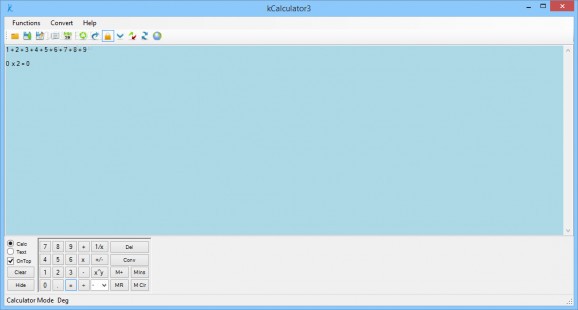A practical calculator with configurable conversion factors, designed to help users perform complex mathematical functions and algorithms. #Calculate function #Unit conversion #Convert unit #Converter #Calculator #Calculate
Performing math operations with large numbers can get tricky, but there are always computer applications to turn to for instant results. In case the default option bundled up in Windows doesn’t quite tickle your fancy, then alternatives like kCalculator are sure to come in handy.
The application is good to go as soon as setup is done, but for everything to properly function you need to make sure that .NET Framework is already on your computer. On the other hand, it’s a default feature in modern Windows iterations, so there’s a chance it’s already there.
As far as the visual design is concerned, the main window can be resized, and poses no accommodation problems. Most of the space is where all values and operations are displayed. It can be set to two modes, accepting both calculus and text. This means history of operations is recorded, with the possibility to save all your work to a TXT file.
The set of functions doesn’t extend to make it a scientific calculator, but offers a bit more than just the basic set of operations. When in calculus mode, a numpad is placed at your disposal to easily insert required values, and specify functions. Additional ones are found in a dedicated menu, with options like trigonometry functions, arc, logarithms, square root, as well as a tool to convert between hexadecimal and decimal values.
Clicking the edit field instantly changes input mode to text. What’s more, there are more conversion options than decimal values. These can be used to process time, currency, length, weight, volume, and degrees. To help with time management, there’s also a built-in calendar.
Taking everything into consideration, we can say that kCalculator manages to live up to expectations, coming with a neat method of writing values for calculus, and also to include text strings for details or descriptions. All input is saved and can be exported to TXT.
What's new in kCalculator 3.0.1.8:
- Reduced footprint to make kCalculator3 more compact when first opened….you can still resize the window as required. The keypads for the calculator or text editor are now context sensitive, switching between either as you toggle between the modes, thus reducing the space needed on your screen.
- Help menu separated from Functions menu, enabling Functions and Convert to be disabled when in Text mode (as maths functions cannot be used in this mode).
- Help menu now links to online Help page.
- Menu button provided to link to online site.
kCalculator 3.0.1.8
add to watchlist add to download basket send us an update REPORT- runs on:
-
Windows 8 32/64 bit
Windows 7 32/64 bit
Windows Vista
Windows XP - file size:
- 259 KB
- filename:
- kCalculator3Setup3018.zip
- main category:
- Science / CAD
- developer:
- visit homepage
Bitdefender Antivirus Free
IrfanView
4k Video Downloader
Context Menu Manager
Microsoft Teams
ShareX
Zoom Client
Windows Sandbox Launcher
calibre
7-Zip
- Windows Sandbox Launcher
- calibre
- 7-Zip
- Bitdefender Antivirus Free
- IrfanView
- 4k Video Downloader
- Context Menu Manager
- Microsoft Teams
- ShareX
- Zoom Client