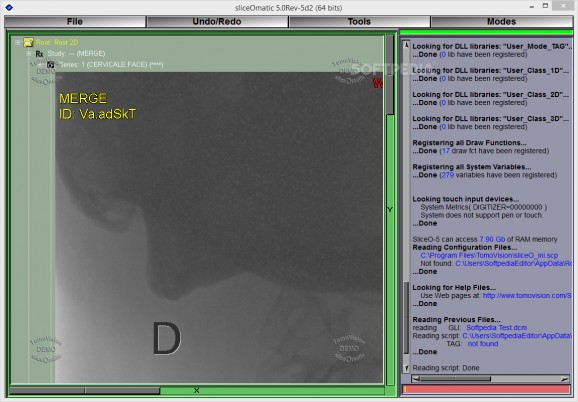Compute anatomical volumes of DICOM and multi-slice scanner data with the help of this comprehensive and practical medical imaging software. #Medical software #DICOM analyzer #Image segmentation #Segmentation #Analyzer #DICOM
The computation of anatomical volumes generated by Computed Tomography and Magnetic Resonance Imaging scans is an often complex and demanding process, but computer software to simplify the task does exist.
One of the available options is sliceOmatic, an advanced application aimed at professionals in the field of medical imagery that can perform body composition and model three-dimensional anatomical structures.
Appearance-wise, the program could probably use some improvement as it does not excel in the area of user-friendliness and despite its fairly well-organized structure, it can prove difficult to grasp, at times.
However, most problematic are the occasional response delays, freezes and crashes that can leave one fairly annoyed with sliceOmatic, with decreasing willingness to try again.
sliceOmatic supports most popular medical image formats, namely DCM and DIC, allowing you to load individual or multiple files into the application. Provided that no error is encountered, the images will be displayed in the main window, a log being displayed in the right-side panel.
The provided ‘Tools’ help you take snapshots, view 2D pixel info, perform 3D shading operations, as well as many other tasks. The available modes (‘2D’, ‘Tag’, ‘3D’) are mutually exclusive and activating one will deactivate the others.
Aside from the-the ‘DICOM Browser’, you can also use the ‘Medi Browser’ and the ‘Script Browser’, the last of which helps you load scripts for reading in sliceOmatic.
Overall, despite a somewhat difficult to handle user interface, sliceOmatic proves to be a comprehensive and advanced software solution meant to help you in working with patient’s CAT and MRI scans.
What's new in sliceOmatic 6 Rev-1:
- Complete change of the internal character representation. I now use Unicode to enable to work
- with foreign characters in the file/dir names. All script files are now in UTF-8 for the same reason.
- Change the default path for a lot of files:
- The User directory has been moved to c:Usersuser_nameDocumentsTomoVision instead of
sliceOmatic 6 Rev-1
add to watchlist add to download basket send us an update REPORT- runs on:
-
Windows 11
Windows 10 64 bit
Windows 8 64 bit
Windows 7 64 bit - file size:
- 58.6 MB
- filename:
- sliceO_6_r1.exe
- main category:
- Science / CAD
- developer:
- visit homepage
ShareX
7-Zip
Context Menu Manager
Windows Sandbox Launcher
IrfanView
Microsoft Teams
Bitdefender Antivirus Free
Zoom Client
4k Video Downloader
calibre
- Zoom Client
- 4k Video Downloader
- calibre
- ShareX
- 7-Zip
- Context Menu Manager
- Windows Sandbox Launcher
- IrfanView
- Microsoft Teams
- Bitdefender Antivirus Free