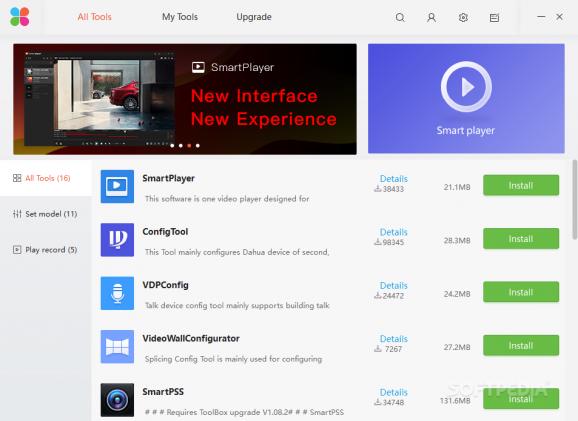A collection of applications for managing your Dahua security systems and all the bits and pieces it is made out of, allowing you to sit back and relax #Surveillance Kit #Surveillance Hub #Application Hub #Surveillance #Camera #Security
If you've been dealing with security cameras and similar surveillance equipment you most likely crossed paths with Dahua. This Chinese company deals in any possibly imagined surveillance device. It manages a plethora of visual security devices and as a result, has also decided to create a sort of software hub for use with all of its devices. Dahua Toolbox is the name of the app hub, and it's a simple and easy to use service kit for your Dahua products.
Given the fact that it's dedicated to specific branded products, you'd expect Dahua Toolbox to be quite an empty place. That's definitely not true given the fact that once you log in you're greeted by a pretty big number of utilities. From SmartPalyer continuing with ConfigTool, VDPConfig and ending with SmartPSS, DiskCalculator and ARCConfig, you've got the whole set of alarm and camera configuration tools, surveillance players and recording programs, HDD disk space calculator and a nifty conversion tool.
Dahua Toolbox acts as a sort of marketplace for Dahua software to be used with their products. All you have to do is browse through the list of utilities, decide on which you need and begin downloading these by clicking the green install button. Everything else will be taken care of by the app itself. All your installed apps will be kept in the installed programs section. That way you can easily keep track of what you've got and what you're still missing. As far as usefulness is concerned, this application proves its potential as it allows Dahua program users more freedom and control over this equipment.
There's no doubt that if you have Dahua products in use, a good way to gain even more control of your devices is to give Dahua Toolbox a try. Not only does it make it easy for you to find what you're looking for, but it allows users to control every aspect of their Dahua products, making sure they stay in the best shape possible. As far as functionality is concerned, the hub works flawlessly, behaving as it should without slowdowns or crashes.
Dahua Toolbox 1.008
add to watchlist add to download basket send us an update REPORT- PRICE: Free
- runs on:
-
Windows 10 32/64 bit
Windows 8 32/64 bit
Windows 7 32/64 bit - file size:
- 9.5 MB
- filename:
- Dahua_ToolBox_Eng_V1.02.1.T.20170314.zip
- main category:
- Security
- developer:
- visit homepage
Bitdefender Antivirus Free
Zoom Client
7-Zip
calibre
Windows Sandbox Launcher
IrfanView
ShareX
Microsoft Teams
Context Menu Manager
4k Video Downloader
- Microsoft Teams
- Context Menu Manager
- 4k Video Downloader
- Bitdefender Antivirus Free
- Zoom Client
- 7-Zip
- calibre
- Windows Sandbox Launcher
- IrfanView
- ShareX