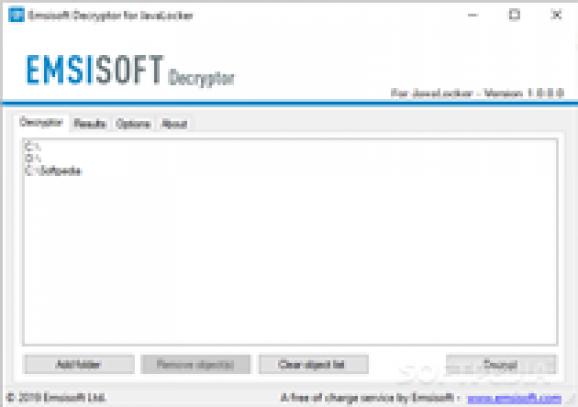Unlock files encrypted by the JavaLocker ransomware without having to pay up the requested amount of money, all without too much trouble #JavaLocker decryptor #Decrypt JavaLocker #Ransomware decryptor #JavaLocker #Decryptor #Unlocker
As suggested by its own name, Emsisoft Decryptor for JavaLocker is designed to recover files that are locked down by the JavaLocker ransomware, preventing you from having to pay up the requested ransom. Designed by one of the big players on the cyber security market, this lightweight utility can help you recover your data with ease.
Known since March 2020, JavaLocker has quickly spread around the world to non-English speaking countries. It is part of the ransomware category, infecting several files on the victim’s computer. It especially targets your most precious files, namely archives, photos, videos and other multimedia. This makes it extremely dangerous, as this type of data values a lot to users, who become more cooperative in paying the ransom. The files are encrypted using the DES algorithm and, evidently, are rendered completely unusable. An encrypted file has its name modified: the “.javalocker” extension is appended.
The ransom note is called “readmeonnotepad.javaencrypt" and it can be opened with Notepad. The text lets the user know the files are compromised and provides instructions on how to proceed with the payment. As it is usually the case, the currency of choice is the Bitcoin, as it is untraceable.
First of all, Emsisoft Decryptor for JavaLocker must be launched with administrator privileges. The application features a simple interface, with clear options, which makes it very intuitive.
At launch, the decryptor automatically adds the local and the network drives that are currently connected to the computer, while also allowing you to add your own. Once you do so, just hit the “Decrypt” button and wait for the application to do its magic. It might take a while to process the data but you must wait for the application to brute force the decryption key. Once it is finished, the application enables you to save the decryption report, in case you need it for your personal records or copy its contents to the clipboard.
You can configure the application to preserve the encrypted files, which is recommended, as the decryptor cannot guarantee that the decrypted files are 100% identical to the original ones.
There is no standard way to react when your PC is infected by ransomware. However, it is well known that paying up the requested amount of money does not guarantee that the decryption key will land in your hands. A dedicated decryptor is definitely worth a try.
Emsisoft Decryptor for JavaLocker 1.0.0.0
add to watchlist add to download basket send us an update REPORT- PRICE: Free
- runs on:
-
Windows 10 32/64 bit
Windows 8 32/64 bit
Windows 7 32/64 bit - file size:
- 1.6 MB
- main category:
- Security
- developer:
- visit homepage
4k Video Downloader
Microsoft Teams
Bitdefender Antivirus Free
calibre
IrfanView
Windows Sandbox Launcher
Zoom Client
Context Menu Manager
7-Zip
ShareX
- Context Menu Manager
- 7-Zip
- ShareX
- 4k Video Downloader
- Microsoft Teams
- Bitdefender Antivirus Free
- calibre
- IrfanView
- Windows Sandbox Launcher
- Zoom Client