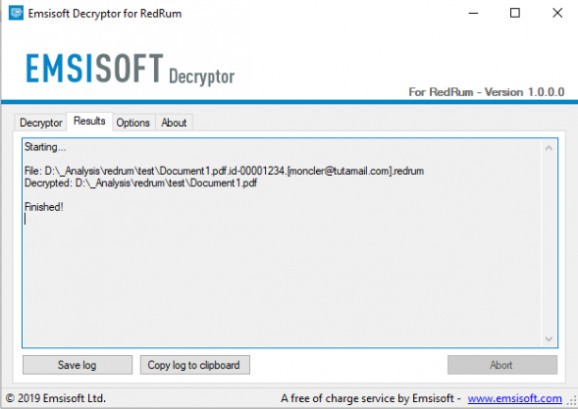A dedicated decryption software tool designed to help you get back all the files that have been encrypted by the RedRum ransomware #RedRum Decryptor #Decrypt RedRum #Ransomware decryptor #Decryptor #RedRum #Ransomware
The RedRum ransomware renders files on the target computer inaccessible by encrypting them using the AES-256 and the RSA-1024 algorithms and then displays a ransom note where you, the victim, are asked to make a payment in order to get the files back. Actions to retrieve the files on your own or failure to process the transfer in less than 60 hours is “punished” with an increase of the ransom amount.
RedRum aims for various types of files, appending them the “redrum” extension and not allowing you to open them. The ransom demand message is usually displayed on the desktop or in the location of the locked files, providing detailed instructions on how to contact the cyber criminals and how to pay up.
The first thing you must do if you observe the symptoms above is to scan the computer with a reliable antivirus solution and quarantine the infected files. Also, it is recommended you change passwords for users that can login remotely to your computer and verify whether additional user accounts have been created without your consent.
Before deciding to make the payment to get your data back, you can try out Emsisoft Decryptor for RedRum, a dedicated decryption tool that can scan your computer and try to unlock the files that the ransomware targeted.
Using it should pose no difficulty to anyone. By default, the decryptor is configured to scan all the connected drives but you can also add specific locations to the list. During the scan, you can view the application’s progress and check the status of the infected files. The operation can be aborted at any time.
Since it provides this decryptor free of charge, Emsisoft does not offer any guarantees of the recovered data. In other words, it is not 100% sure that you will get the original file, exactly as it was. That is why the “Options” area enables you to instruct the decryptor to keep the locked files and not delete them immediately.
Even though it does not provide any guarantees that your data will be recovered in its original form, Emsisoft Decryptor for RedRum is definitely worth trying. We say that because making the payment also brings no guarantees to the table.
Emsisoft Decryptor for RedRum 1.1.0.0
add to watchlist add to download basket send us an update REPORT- PRICE: Free
- runs on:
-
Windows 10 32/64 bit
Windows 8 32/64 bit
Windows 7 32/64 bit - file size:
- 1.7 MB
- filename:
- decrypt_RedRum.exe
- main category:
- Security
- developer:
- visit homepage
Windows Sandbox Launcher
IrfanView
Context Menu Manager
calibre
Microsoft Teams
7-Zip
4k Video Downloader
ShareX
Zoom Client
Bitdefender Antivirus Free
- ShareX
- Zoom Client
- Bitdefender Antivirus Free
- Windows Sandbox Launcher
- IrfanView
- Context Menu Manager
- calibre
- Microsoft Teams
- 7-Zip
- 4k Video Downloader