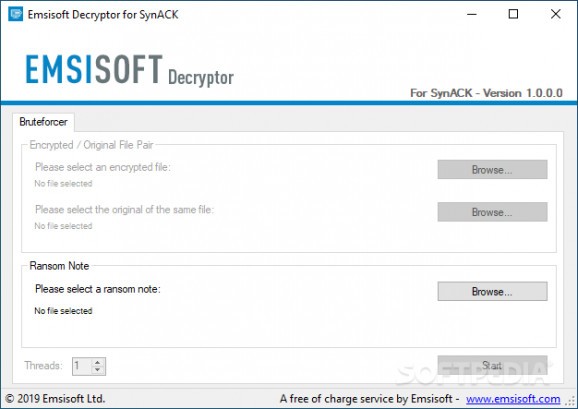A dedicated decryptor for the SynAck ransomware, which was first detected in 2017, ready to help you unlock your files without paying up the ransom. #SynAck decryptor #Decrypt SynAck #Ransomware decryptor #SynAck #Ransomware #Decryptor
If one day you boot Windows and find out that all your files are completely inaccessible, it’s high chance your system is infected by a ransomware. You might then ask if there is something you can do about it. Well, while precautionary measures are indicated to avoid such unpleasant situations, once the PC is infected, you can either pay up the ransom and hope to get the correct encryption key or try to remove the malware and decrypt your files.
First discovered back in 2017, the SynAck ransomware made victims around the world, encrypting files and requesting a ransom in exchange for the decryption key. The ransomware uses multiple algorithms to lock you out of your files, namely a combination of AES-256 with ECIES or with RSA-2048.
Once your PC is infected, you might notice that regular files get ransom extensions and cannot be accessed anymore. Nevertheless, note that the SynAck version that ended up contaminating your PC can be easily identified by the special file marker and the end of each affected file.
The ransomware groups that launched SynAck made the decryption keys available to the public in August 2021, but security experts worried that the victims might damage their files using them. The Emsisoft team released the Emsisoft Decryptor for SynAck, a dedicated tool that promises to securely regain access to locked files.
Emsisoft Decryptor for SynAck requires either a file pair made out of an encrypted file and its original counterpart, or a ransom note on your PC. You are free to configure the number of threads the decryptor should use when running the bruteforce attack. Once the operation is completed, the decryption key is revealed inside a separated window, and you can start decrypting your files.
The next step is to choose the location of the locked files and start the analysis. As a precautionary measure, the encrypted files can be preserved. You can configure this setting in the “Options” tab.
While the decryption keys are available out there to the public, using a dedicated decryption tool created by a security company is advisable, rather than using the keys directly. Not only that it can make sure the keys are legit, but it can also decrypt files in batch mode, without too much intervention from the user’s part.
Emsisoft Decryptor for SynAck 1.1.0.0
add to watchlist add to download basket send us an update REPORT- PRICE: Free
- runs on:
-
Windows 11
Windows 10 32/64 bit
Windows 8 32/64 bit
Windows 7 32/64 bit - file size:
- 1.8 MB
- filename:
- decrypt_SynACK.exe
- main category:
- Security
- developer:
- visit homepage
calibre
4k Video Downloader
ShareX
7-Zip
Zoom Client
Microsoft Teams
Windows Sandbox Launcher
IrfanView
Context Menu Manager
Bitdefender Antivirus Free
- IrfanView
- Context Menu Manager
- Bitdefender Antivirus Free
- calibre
- 4k Video Downloader
- ShareX
- 7-Zip
- Zoom Client
- Microsoft Teams
- Windows Sandbox Launcher