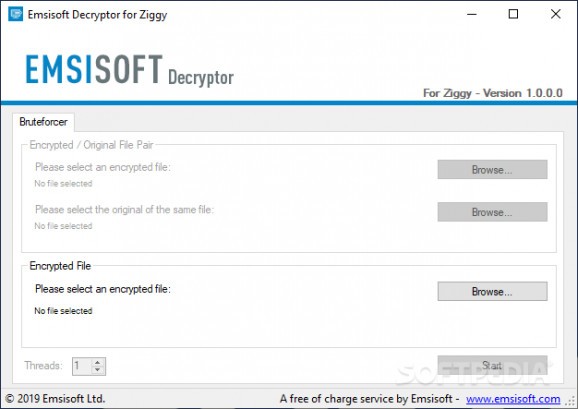A decryption tool for the Ziggy ransomware that promises to help you get back access to your original files without having to pay the ransom. #Ziggy decryptor #Decrypt Ziggy #Ransomware decryptor #Ziggy #Decryptor #Decrypt
The Ziggy ransomware was first noticed at the end of 2020. It encrypts files of various types using the RSA-4096 and the AES-256 GCM algorithm, modifying their original extension to make them unusable and impossible to access.
Almost three months later, its authors decided to shut down the operation and release the decryption keys to the public. While this is the best outcome that can occur, security experts recommend using a dedicated decryption tool created by a trustworthy security company, rather than the decryptor created by the ransomware’s development team, which could contain backdoors and bugs. That is why Emsisoft released the Emsisoft Decryptor for Ziggy as soon as the unlock keys were made available.
Emsisoft Decryptor for Ziggy promises to help victims of the aforementioned ransomware family unlock their files securely. Like all the other dedicated decryptors created by Emsisoft, this one features a rather simple interface and is easy to work with.
Too run the brute force attack that ultimately leads to finding the decryption key, Emsisoft Decryptor for Ziggy requires either a pair of files, one encrypted and the other the original. It is either that or just an encrypted file, if you don’t have a backup for the locked one.
Once the input file or files are loaded into the application, all you have to do is set the number of threads to work with and hit the “Start” button. The analysis begins and, after a while, a popup window should appear, containing details about the encryption of the loaded file.
The view is switched to the Results tab, which displays the scan progress, showing you each and every file and the path where its decrypted counterpart is saved. This log can be optionally copied to the clipboard.
The Emsisoft Decryptor for Ziggy comes in handy to any victim of the Ziggy ransomware, as it enables them to securely unlock their files, without having to put other content at risk. It is a simple to use application and, if you find “.ziggy” files on your computer, you surely want to have it around.
Emsisoft Decryptor for Ziggy 2.0.0.0
add to watchlist add to download basket send us an update REPORT- PRICE: Free
- runs on:
-
Windows 10 32/64 bit
Windows 8 32/64 bit
Windows 7 32/64 bit - file size:
- 1.4 MB
- main category:
- Security
- developer:
- visit homepage
Bitdefender Antivirus Free
Microsoft Teams
Windows Sandbox Launcher
Zoom Client
Context Menu Manager
7-Zip
calibre
IrfanView
4k Video Downloader
ShareX
- IrfanView
- 4k Video Downloader
- ShareX
- Bitdefender Antivirus Free
- Microsoft Teams
- Windows Sandbox Launcher
- Zoom Client
- Context Menu Manager
- 7-Zip
- calibre