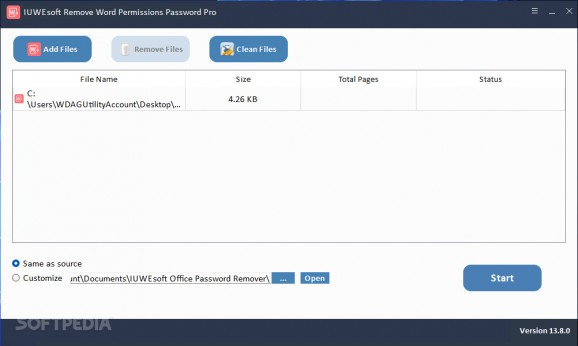Enable the password-restricted editing permissions of locked-down Microsoft Word documents with the help of this batch-processing utility. #Word document #Remove password #Enable editing #Word #Remove #Password
Unlike the technology that surrounds and aids us in our daily lives, the human mind is not infallible, given the way its primordial instincts and biological weaknesses are sometimes influenced by external factors that hinder its processing power. Among the affected aspects lies the ability to remember credentials not recorded in personal records, which is where IUWEsoft Remove Word Permissions Password Pro comes into play.
Depending on their threat model, many individuals seeking to safeguard photos of their loved ones, private project blueprints or documents containing sensitive information rely on multiple layers of security that serve as a guarantee of deterring malicious actors from obtaining the data.
Ranging from extensive surveillance camera-based security systems and encrypted hard drives to password-protecting files individually to prevent alterations, PC users have a variety of ways to keep their belongings out of harm’s way. In most cases, having a well-secured password management system is key to avoiding future headaches, although sometimes credentials are mistakenly left out.
For those situations, the program at hand aims to offer users a way to remove editing restrictions on documents whose passphrases have long been forgotten or remained unrecorded without any traces of hints. Once installed, users are greeted to a straightforward interface featuring a tabular layout that lets you sort files according to their size and page count while monitoring their status.
Moreover, archivists and secretaries looking to automate their workflows when dealing with large batches of documents can queue all of them at once without going through multiple pop-up windows and settings to do so.
Despite its lack of drag-and-drop functionality, IUWEsoft Remove Word Permissions Password Pro should be a valuable utility for anyone looking to modify locked documents for the purpose of updating their contents.
IUWEsoft Remove Word Permissions Password Pro 13.8.0
add to watchlist add to download basket send us an update REPORT- runs on:
-
Windows 11
Windows 10 32/64 bit - file size:
- 11.1 MB
- filename:
- remove_word_permissions_password.exe
- main category:
- Security
- developer:
- visit homepage
Windows Sandbox Launcher
Bitdefender Antivirus Free
4k Video Downloader
IrfanView
calibre
Zoom Client
ShareX
Microsoft Teams
7-Zip
Context Menu Manager
- Microsoft Teams
- 7-Zip
- Context Menu Manager
- Windows Sandbox Launcher
- Bitdefender Antivirus Free
- 4k Video Downloader
- IrfanView
- calibre
- Zoom Client
- ShareX