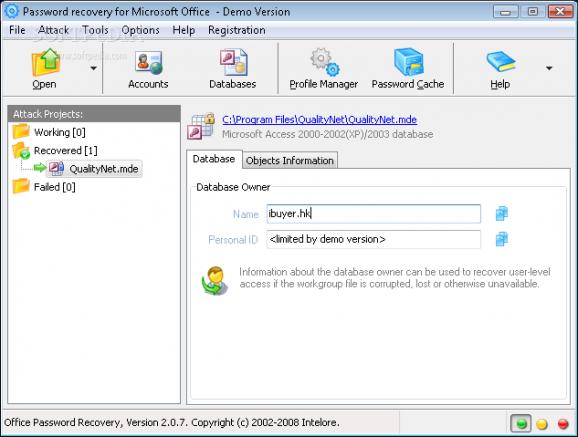Office Password Recovery - recover all types of lost or forgotten passwords for Microsoft Word documents, Excel spreadsheets and so on, making sure you never lose your work again. #Recover password #Lost password #Office documents #Recovery #Recover #Password
Office Password Recovery is a complete application which will help you recover your lost passwords of MS Office files.
Office Password Recovery recovers all types of passwords, including instant recovery of passwords to modify, database passwords, workbook passwords, sheet protection passwords, pst passwords, email accounts passwords, user-level passwords, and much more.
The program supports all versions of Microsoft Office, including 2003.
Main features:
■ Microsoft Word passwords to modify and document protection passwords (*.doc, *.dot), Microsoft Access passwords to open and user-level workgroup passwords (*.mdb, *.mde, *.mdw, *.mda) are instantly recovered. ■ Instant recovery of MS Excel workbook, worksheet, sheet and spreadsheet passwords regardless of their length and complexity (*.xls, *.xla, *.xlw, *.xlt, *.xlm). ■ Instant recovery of Microsoft Outlook and Microsoft Exchange passwords to open personal folders and personal storage files (*.pst, *.ost), including compressible, best and high encryption. ■ Instant recovery of MS Outlook e-mail accounts and pst passwords, including GMail, Hotmail, Yahoo and MSN accounts. ■ Office Password Recovery instantly recovers shared protection passwords, formatting and editing restrictions, locked cells protection and permissions. ■ The human factor is taken into account - even a password containing typing errors will be recovered! ■ Instant recovery of MS PowerPoint passwords to modify presentations (*.ppt, *.pps, *.ppa, *.pot). ■ Built-in efficient attack profiles that allow you to recover passwords with a single key press. ■ Recovers passwords in any language (Unicode support) and multilanguage passwords (e.g. containing both Latin characters and hieroglyphs). ■ Office Password Recovery instantly recovers password to open Microsoft Word documents and Microsoft Excel spreadsheets if they were protected using weak encryption. This includes Microsoft Excel 95 / Microsoft Word 95 (and older) documents and workbooks, MS Excel 97-2000 / MS Word 97-2000 (on a computers with French regional settings) and Microsoft Excel 2003/2002 (XP) spreadsheets and Microsoft Word 2003/2002 (XP) documents if the Weak Encryption (XOR) was used. ■ Ability to manually change the processing priority of the program. By default, the recovery process is done in background, allowing the user to continue working with other programs. ■ Comprehensive approach to recovering Microsoft Excel, Microsoft Word, Microsoft OneNote, Microsoft PowerPoint file-opening passwords, which allows simple attacks such as BruteForce, SmartSearch and dictionary-based, as well as complex approaches combining several types of attacks. ■ Support for simultaneous processing of several password recovery projects. Several attacks (using different attack profiles) can be conducted on one file simultaneously. ■ Autosave feature eliminates the need to watch the password recovery process, and will restore the work after a system crash. ■ High performance and optimization for all modern computers, including multiprocessor systems. ■ Comprehensive help file, context help. ■ Technical support is provided by highly qualified specialists.Limitations in the unregistered version
- The Demo version has the following limitations:
- ■ All passwords are recovered, but you can only view and use passwords of 3 or less characters.
- ■ Passwords exceeding 3 characters in length cannot be added to the cache.
- ■ Automatic broadening of search criteria is not available.
- ■ Masks cannot exceed 6 characters in length.
- ■ Information about the database owner is only partially recovered.
What's new in Office Password Recovery 2.0:
- Recover passwords for Microsoft Office documents.
Office Password Recovery 2.0
add to watchlist add to download basket send us an update REPORT- runs on:
- Windows All
- file size:
- 2 MB
- filename:
- office-password-recovery.exe
5 screenshots:
- main category:
- Security
- developer:
- visit homepage
Microsoft Teams
Effortlessly chat, collaborate on projects, and transfer files within a business-like environment by employing this Microsoft-vetted application
7-Zip
An intuitive application with a very good compression ratio that can help you not only create and extract archives, but also test them for errors
4k Video Downloader
Export your favorite YouTube videos and playlists with this intuitive, lightweight program, built to facilitate downloading clips from the popular website
Zoom Client
The official desktop client for Zoom, the popular video conferencing and collaboration tool used by millions of people worldwide
ShareX
Capture your screen, create GIFs, and record videos through this versatile solution that includes various other amenities: an OCR scanner, image uploader, URL shortener, and much more
calibre
Effortlessly keep your e-book library thoroughly organized with the help of the numerous features offered by this efficient and capable manager
Bitdefender Antivirus Free
Feather-light and free antivirus solution from renowned developer that keeps the PC protected at all times from malware without requiring user configuration
Context Menu Manager
Customize Windows’ original right-click context menu using this free, portable and open-source utility meant to enhance your workflow
IrfanView
With support for a long list of plugins, this minimalistic utility helps you view images, as well as edit and convert them using a built-in batch mode
Windows Sandbox Launcher
Set up the Windows Sandbox parameters to your specific requirements, with this dedicated launcher that features advanced parametrization
% discount
Context Menu Manager
- Context Menu Manager
- IrfanView
- Windows Sandbox Launcher
- Microsoft Teams
- 7-Zip
- 4k Video Downloader
- Zoom Client
- ShareX
- calibre
- Bitdefender Antivirus Free
essentials
Click to load comments
This enables Disqus, Inc. to process some of your data. Disqus privacy policy