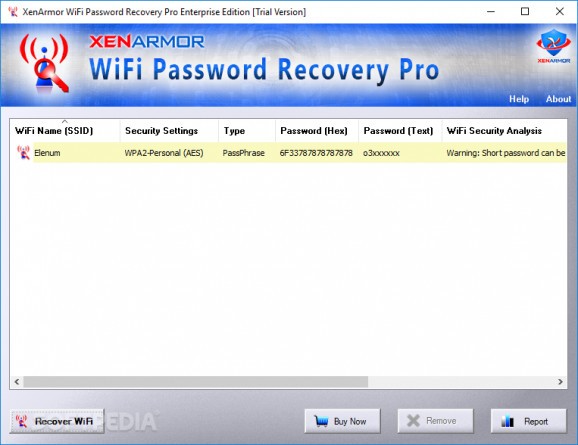Shows wireless passwords saved by your computer, offering to copy all information or save it to file for closer inspection and safekeeping. #Wifi password recovery #Wireless password recovery #Recover wireless password #Password #Recovery #Wireless
It has become common courtesy for hosts to share wireless passwords with their guests, as long as a private connection is created just for visitors. If you didn't write the key down when setting up the network, chances are that you're going to have a hard time getting it back unless you go through the Windows settings of your computer to dig them up.
If you don't know how to do this and don't have time to go online to learn about it, you can use password recovery apps, such as XenArmor WiFi Password Recovery Pro. It's designed to scan your PC for all wireless network connections and recover the passwords, as long as they're stored within the computer. To be more precise, the tool is not made to crack passwords.
Once launched, you can allow the application to scan your computer for saved passwords. This task shouldn't take long, after which it reveals all secret codes associated with a wireless network name, security settings (such as WPA2 - personal AES), type (e.g. passphrase), password hex, and security analysis (for example, if the password has fewer than 10 characters).
By opening the right-click menu, you can copy any info when it comes to the wifi SSID name, security settings, text or hex password. Otherwise, you can store all details in an HTML or CSV file, depending on your preference. There are no configuration settings.
The tool successfully recovered passwords in our tests, showing accurate information. It performed system scans swiftly and, unsurprisingly, used minimum system resources.
However, considering the fact that there are many other utilities offering the same functionality for free, we fail to see what new features are brought to the table by XenArmor WiFi Password Recovery Pro, especially when taking into account that "pro" suggests professionalism.
XenArmor WiFi Password Recovery Pro 2023 (7.5.0.1)
add to watchlist add to download basket send us an update REPORT- runs on:
-
Windows 11
Windows Server 2019
Windows Server 2016
Windows 10 32/64 bit
Windows Server 2012 R2
Windows Server 2012
Windows 2008 32/64 bit
Windows 8 32/64 bit
Windows 7 32/64 bit
Windows Vista 32/64 bit - file size:
- 4.3 MB
- filename:
- WiFiPasswordRecoveryPro_Enterprise_Edition_Trial_Version.zip
- main category:
- Security
- developer:
- visit homepage
Bitdefender Antivirus Free
4k Video Downloader
Windows Sandbox Launcher
ShareX
7-Zip
Zoom Client
IrfanView
Microsoft Teams
calibre
Context Menu Manager
- Microsoft Teams
- calibre
- Context Menu Manager
- Bitdefender Antivirus Free
- 4k Video Downloader
- Windows Sandbox Launcher
- ShareX
- 7-Zip
- Zoom Client
- IrfanView