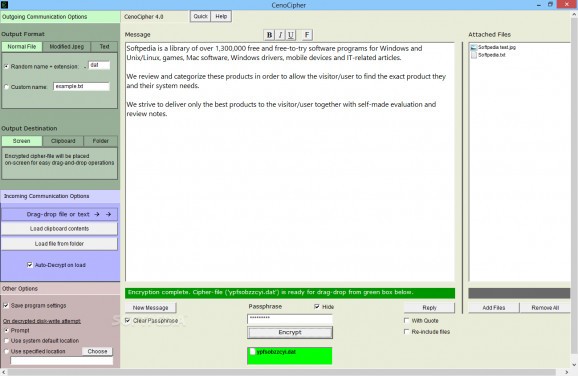Encrypt files and text messages so as to generate secure files that can be sent via email or instant messengers without any worry. #Encrypt File #Text Encryption #Decrypt File #Steganography #Encryption #Cryptography
It is a known fact that you need to take extra care when it comes to sending confidential files via email and IM clients or uploading them to online storage accounts.
Encrypting the data can help you overcome all your worries regarding your privacy and CenoCipher is one of the apps that you can rely on.
The application is lightweight, and it can be carried on removable flash drives since it does not require any installation. Its portability is a great benefit considering this utility is needed to decrypt data, so you should have it within reach no matter the computer you are working on.
The interface might seem a bit overwhelming and somewhat outdated at first sight, yet upon closer analysis, all functions are accessible and can be enjoyed even by novices. Nonetheless, a detailed guide is also available, and you can explore it whenever you get confused.
One of the goals of CenoCipher is to protect your privacy when sending text messages to other people. You can store the encrypted strings in your clipboard or within the main window, so you can later paste it into a chosen document.
Before getting to enter your password and start the encryption, you can take some time to format the text as you see fit. Bold, italic, and underline effects are supported, so you can customize your paragraphs with only a few mouse clicks.
You can change the font type, color, and size by browsing through the fonts installed on your computer.
Another useful function of CenoCipher is attaching files and encrypting them alongside the text message. Alternatively, you can hide them within a chosen or a random JPEG file - this technique is called steganography, and it is not visible to any third-party user so you can rest assured about the safety of your data.
Once you enter the password for protecting your files, you can generate a random filename and extension, or you can specify custom values.
In a nutshell, the software solution can help you not only encrypt text messages but also attach files and hide them within images, all without too much hassle.
Download Hubs
CenoCipher is part of these download collections: Steganography Tools
What's new in CenoCipher 4.0:
- Drastically overhauled and streamlined interface
- Added multiple input/output modes for cipher-data
- Added user control over unencrypted disk writes
- Added auto-decrypt and open-with support
CenoCipher 4.0
add to watchlist add to download basket send us an update REPORT- runs on:
- Windows All
- file size:
- 826 KB
- filename:
- CenoCipher.exe
- main category:
- Security
- developer:
- visit homepage
Bitdefender Antivirus Free
Windows Sandbox Launcher
calibre
7-Zip
IrfanView
Zoom Client
ShareX
Microsoft Teams
4k Video Downloader
Context Menu Manager
- Microsoft Teams
- 4k Video Downloader
- Context Menu Manager
- Bitdefender Antivirus Free
- Windows Sandbox Launcher
- calibre
- 7-Zip
- IrfanView
- Zoom Client
- ShareX