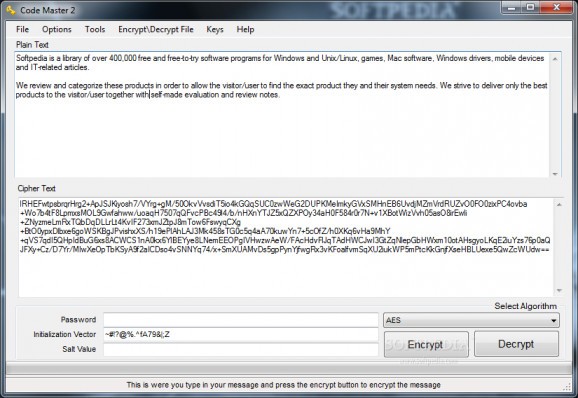Secure your text using a stunning array of encryption algorithms, generate random passwords, encrypt files, and more with this powerful security solution #Text encryption #Encrypt text #Decrypt text #Encryption #Decrypt #Encrypt
Security of your computer, or files doesn’t suffice installing an antivirus solution. If you don’t lock your computer while away, anyone can snoop through private files. However, there are various techniques which can transform readable text into an encrypted form, and this can easily done with applications like Code Master 2.
It takes little time, and effort to get the application up and running on your computer. However, before you go through the setup process, it’s best to make sure that your PC is fitted with .NET Framework, even if it’s a default feature of modern Windows iterations.
In terms of file support, the application can only work with plain text for both import and export, but this isn’t necessarily an issue. On the other hand, there are built-in options with which to modify text visual characteristics, for a more appealing overall process.
To start off, you need to paste your selection of text in a dedicated area, drop a TXT file over the main window, or use the browse dialog for this purpose. There are three security fields you can fill in for more safety, but this is where the fun starts.
Needless to say that a password needs to be written down, and you’d best remember it. The initialization vector, a random string of characters to help the algorithm, is filled in by default, but it can be changed. You can write down a salt value, which is the third, optional security measure.
Apart from keys, the application also comes equipped with an impressive array of algorithms. The list includes, and is not limited to AES, Blowfish, DES, Triple-DES, Twofish, Rijndael, RC2, Caesar Shift, Columnar Transposition, Monoalphabetic, Playfair, Railfence, Straddling Checkerboard, and Transposition.
Text is encrypted at the press of a button, and can either be saved as cipher, or plain text. Additional tools can be used to generate passwords, or random numbers, watch files, add a password to the application, encrypt files, and several others, making this an almost complete text, and file security solution.
In conclusion Code Master 2 bundles up an impressive variety of utilities with which not only text, but also files can be kept safe through encryption using one of many different algorithms. Up to three security keys can be added, with extra tools to help you build new passwords, generate random numbers, and keep the application secured with a security key so only you can access it.
Code Master 2 2.0.0.0
add to watchlist add to download basket send us an update REPORT- runs on:
- Windows All
- file size:
- 794 KB
- main category:
- Security
- developer:
- visit homepage
ShareX
IrfanView
Zoom Client
calibre
Microsoft Teams
4k Video Downloader
Context Menu Manager
7-Zip
Bitdefender Antivirus Free
Windows Sandbox Launcher
- 7-Zip
- Bitdefender Antivirus Free
- Windows Sandbox Launcher
- ShareX
- IrfanView
- Zoom Client
- calibre
- Microsoft Teams
- 4k Video Downloader
- Context Menu Manager