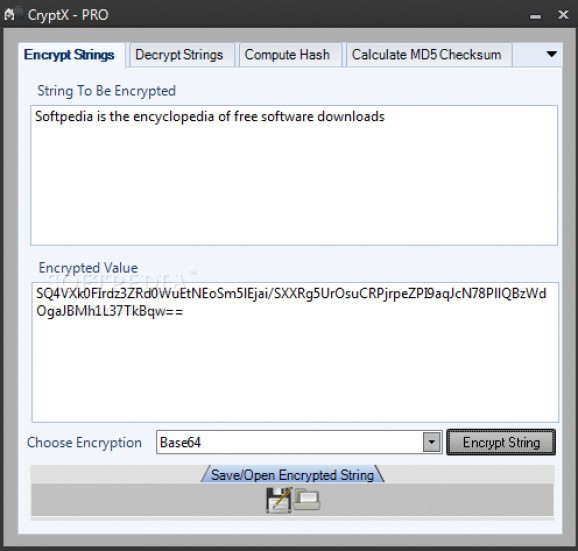Secure your text through various encryption algorithms, decrypt it in a similar process, check file integrity thanks to this practical app #Text Encryption #Decrypt Text #Text Hash #Encrypt #Decrypt #Hash
Message security is still a major concern, with various malicious content capable of grabbing text from conversations and email messages. However, important documents can be equipped with a password, or even encrypted so that only a certain amount of individuals can read it. In this regard, CryptX - PRO comes with the right means of adding an extra security layer to your text.
The application takes only a little while to install. Resource consumption is decent, but you need to make sure that the computer you install it is fitted with .NET Framework for proper functioning, since it’s been built on this development platform.
On the visual side of things, features are wrapped around a custom-made interface, with a lot of attention to detail. Although compact, functions are neatly organized in tabs, with intuitive layouts, as well as cool animations on certain areas.
The application is specialized in encrypting and decrypting text, as well as hash computing, and checking of MD5 checksum for file integrity. Putting these functions in motion is as easy as providing the target text, selecting the method to use, and pressing the trigger button.
For encryption, you can only use TXT files which need to be loaded via the built-in open dialog, since drag and drop is not supported. You can manually write it down or simply paste in in the dedicated field.
Several encryption algorithms can be used. These are selected from a drop-down menu, and are binary, and base64 with or without a password. Pressing the encrypt button instantly provides the secure text, which you need to save to an external document. This is done manually, or using built-in functions to generate a TXT or RTF file.
The reverse process is pretty similar, requiring the file or text in the exact encrypted form. However, the application can’t automatically detect the algorithm used, so you need to manually specify it before decrypting text. Unfortunately, functionality issues keep it from properly behaving in every situation, with a considerable impact on practicality.
Bottom line is that CryptX - PRO comes with good intentions and wants to provide an easy way to check file integrity and encrypt text with several different algorithms. However, it seems that more effort was put into the visual design, while the core function leaves a lot more to be desired, with a high chance that you end up with a difficult or impossible text to decrypt.
CryptX - PRO 3.56.64
add to watchlist add to download basket send us an update REPORT- runs on:
-
Windows 2008 R2
Windows 2008 64 bit
Windows 8 32/64 bit
Windows 7 32/64 bit
Windows Vista 32/64 bit
Windows XP 32/64 bit - file size:
- 6 MB
- main category:
- Security
- developer:
4k Video Downloader
Microsoft Teams
Context Menu Manager
Windows Sandbox Launcher
ShareX
Bitdefender Antivirus Free
calibre
IrfanView
Zoom Client
7-Zip
- IrfanView
- Zoom Client
- 7-Zip
- 4k Video Downloader
- Microsoft Teams
- Context Menu Manager
- Windows Sandbox Launcher
- ShareX
- Bitdefender Antivirus Free
- calibre