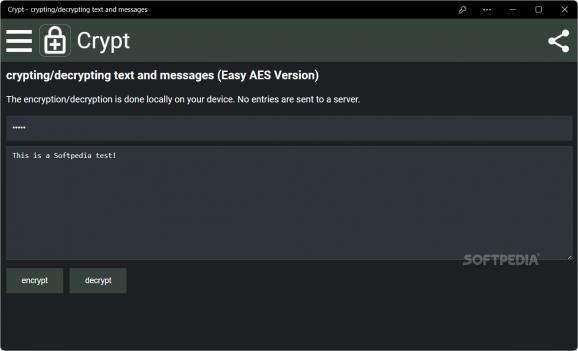Encrypt and decrypt any messages by selecting from a list of possible methods, all provided in one solid bundle that will help you at any given time #Encrypt Text #Decrypt Text #Secret Text #Decrypt #Encrypt #Secret
Coding some of our messages has become quite common. Whether we are afraid of others infiltrating our intimacy, or we like to assume the role of secretive spy-like individuals, encrypting information and decrypting it as well are two normal actions most of us have dealt with. Crypt Decrypt AES and more or Crypt for short is an application offering plenty of types and ways to transform your messages into coded versions of themselves.
Although it is Chromium-Edge based, and even if it can be seen as a wrapper, the whole encrypting and decrypting is done locally on your machine. Nothing ends up being sent to an online source of any sort. In fact, you can turn off the internet connection while using it, if that makes you feel more secure. The interface is quite simple, basic even, but it does the job since all the perks and options in the program can easily be seen.
The main area of action is represented by two particular elements, a writing space for your encryption key, and a larger one for the text or texts you want to encode. What is left to do for the user is start the encryption process by clicking on the appropriate button. Decryption works on the same principles.
The thing I like most about this particular application is that although it looked simple at first, it also contained many encryption options, starting from the Easy AES and old AES algorithms and expanding to DES, RC4, Rabbit, and plenty of others on the way. Thus, depending on your needs, interests, or even preferences, there must be an option tailored to your tastes.
Crypt is a cool little application I'd use daily if I were in the encoding and decoding message business. It is an overall simple application to deal with, even if it includes more complex options that can be used by those power users who love to complicate matters.
What's new in Crypt 1.2.1:
- Dependencies updated
- Build process updated
Crypt 1.2.1
add to watchlist add to download basket send us an update REPORT- PRICE: Free
- runs on:
-
Windows 11
Windows 10 32/64 bit - file size:
- 1.5 MB
- main category:
- Security
- developer:
- visit homepage
Windows Sandbox Launcher
Bitdefender Antivirus Free
7-Zip
calibre
ShareX
4k Video Downloader
Zoom Client
Context Menu Manager
Microsoft Teams
IrfanView
- Context Menu Manager
- Microsoft Teams
- IrfanView
- Windows Sandbox Launcher
- Bitdefender Antivirus Free
- 7-Zip
- calibre
- ShareX
- 4k Video Downloader
- Zoom Client