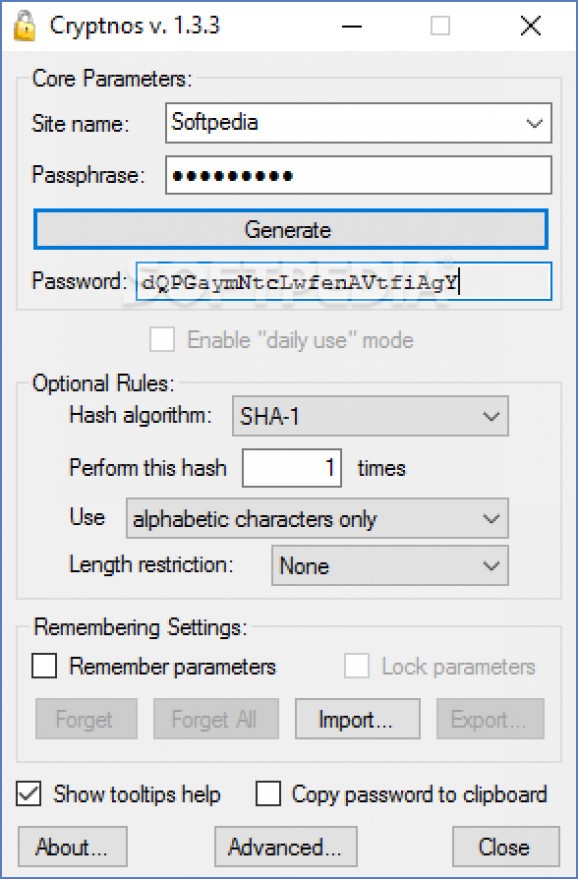Generate passwords for the various services and websites you access online using cryptographic hashes with this lightweight application #Password generator #Generate password #Encryption manager #Password #Passkey #Hash
If you are the kind of person who manages multiple accounts on various platforms, then chances are that sometimes you are having a hard time coming up with reliable passwords for each and every one of these services.
Cryptnos is a small, but efficient application that enables you to generate pseudo-random passwords for network connections, email accounts, social networks and anything else you are commonly using.
The interface – as well as the entire application – does not come with complex or advanced features, so it can be handled with ease even by less-experienced users. The interface consists of a small window with a rudimentary, plain and minimalistic layout.
Even though it is not stylish or modern, the UI displays all the available settings. To be more precise, you can type in the name of the site or service, include a common passphrase you associate with it and allow the app to generate your password.
While the program renders passwords automatically, you should know that you do have a word to say regarding the type of encryption it creates. More exactly, you can select the hash algorithm and specify the number of times it can repeat this loop.
The program enables you to create a passcard that contains only numbers, letters, alphanumerics or all of them. Lastly, you can apply a length restriction for the password, a feature that can surely come in handy in numerous situations.
It is necessary to mention that the utility enables you to use the same parameters for generating passwords for other services. Moreover, you can lock the parameters and use the same type of encryption for all your passwords. This option can come in handy when creating multiple accounts for your team or your employees, for instance.
Cryptnos comes with all the necessary features and function and can help you create multiple passwords without too much hassle.
What's new in Cryptnos 1.3.3:
- Fixed Issue #8, where Cryptnos supposedly lost all settings on systems with tighter security policies. This appeared to be an issue with the mutex that was supposed to force only one copy of the program to be running at a time.
- Implemented Issue #10, adding several hot key combinations, including the requested “keep on top” hot key.
- Changed generated password box text to a monospace font to make similar-looking characters easier to distinguish.
- Enhanced update checking code and added more error checking during start-up.
Cryptnos 1.3.3
add to watchlist add to download basket send us an update REPORT- runs on:
-
Windows 10 32/64 bit
Windows Server 2012
Windows 2008
Windows 2003
Windows 8 32/64 bit
Windows 7 32/64 bit
Windows Vista
Windows XP - file size:
- 892 KB
- filename:
- Cryptnos_1.3.3_Setup.exe
- main category:
- Security
- developer:
- visit homepage
Context Menu Manager
Zoom Client
Microsoft Teams
ShareX
Windows Sandbox Launcher
calibre
IrfanView
4k Video Downloader
7-Zip
Bitdefender Antivirus Free
- 4k Video Downloader
- 7-Zip
- Bitdefender Antivirus Free
- Context Menu Manager
- Zoom Client
- Microsoft Teams
- ShareX
- Windows Sandbox Launcher
- calibre
- IrfanView