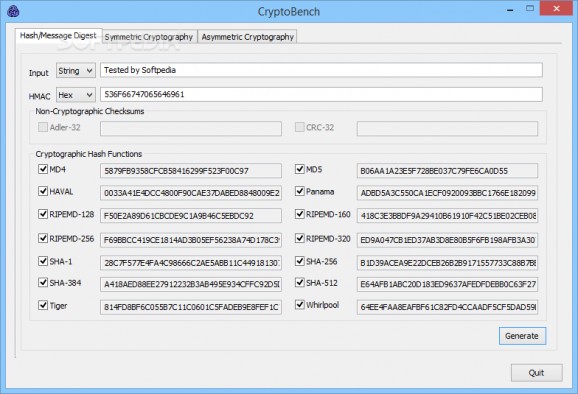Encrypt files or text strings using one of various algorithms, or attempt to decipher text using two checksum types and cryptography techniques #Encrypt string #Decipher text #Cryptographic scheme #Encrypt #Cryptographic #Decrypt
Cryptography has developed many forms over the years, and computers now greatly enhance these methods of securing text, and even files. If the case requires it, you can use specialized applications like CryptoBench in order to encrypt messages and files with an abundance of algorithms, or simply attempt to decipher mysterious texts.
The neat thing is that the application can be used directly from a USB flash drive, because it doesn’t take you through a setup process to function. Another advantage of portability is that the PC you decide to use it on doesn’t get affected in terms of stability, since registries are not a dependency, thus not modified.
You might need some time to fully understand how it all works out, not because the interface doesn’t help you accommodate through its simplicity, but the variety of options simply takes time even to analyze. A few tabs let you perform either symmetric or asymmetric cryptography, or manage hash or message digest.
The application doesn’t target a specific type of content, but rather lets you decide what you want to protect. As such, there’s the possibility to pick a file, string, or Hex code as source, with various different output types, depending on your needs.
For instance, under message digest, there’s the possibility to instantly generate corresponding encryption for two checksum types, as well as hash functions like MD4, HAVAL, RIPEMD, SHA, Tiger, MD5, Panama, and Whirlpool. It’s enough to select one or more types of interest, with the generate function revealing them in the blink of an eye.
The other two types of cryptography are triggered in similar ways. However, only one type of output can be generated, so the reverse process becomes easier. You need to remember all values you configure in order to be able to successfully decrypt later on.
All things considered, we come to the conclusion that CryptoBench is a powerful cryptography application fitted with an impressive variety of methods to handle multiple input types. Although it can feel a little overwhelming, both beginners and experienced individuals can attempt to decipher text, or add extra security to files of great importance.
CryptoBench 1.0.1
add to watchlist add to download basket send us an update REPORT- runs on:
-
Windows 2003
Windows XP
Windows 2K - file size:
- 400 KB
- filename:
- CryptoBench v1.0.1.zip
- main category:
- Security
- developer:
- visit homepage
Microsoft Teams
7-Zip
Zoom Client
Bitdefender Antivirus Free
Context Menu Manager
calibre
4k Video Downloader
Windows Sandbox Launcher
IrfanView
ShareX
- Windows Sandbox Launcher
- IrfanView
- ShareX
- Microsoft Teams
- 7-Zip
- Zoom Client
- Bitdefender Antivirus Free
- Context Menu Manager
- calibre
- 4k Video Downloader