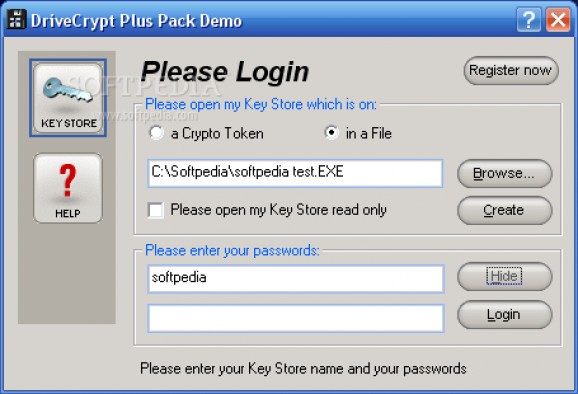AES 256 bit, full disk encryption and pre-boot authentication. #Disk encryption #Boot authentication #Encryption system #Disk #Encryption #Boot
DriveCrypt Plus Pack (DCPP) is a Full disk encryption application package which encrypts the operating system, and allows pre-boot authentication. The user can enter a password on computer start up, before the operating system boots up.
DriveCrypt Plus Pack provides true real-time "on the fly" 256-bit disk encryption. Providing advanced FDE (Full disk encryption) as opposed to VDE (Virtual disk encryption) or "container" encryption, DCPP is an important evolutionary step in the field of transparent data protection.
DCPP allows you to secure your disk(s) (including removable media) with a powerful and proven encryption algorithm (AES-256) at the sector level, ensuring that only authorized users may access it.
The encryption algorithm used by DCPP is a trusted, validated algorithm chosen by the National Institute of Standards and Technology (NIST) and stated to be the cryptographic standard for years to come.
AES-256 is a FIPS-approved symmetric encryption algorithm that may be used by U.S. Government organizations (and others) to protect sensitive information.
DCPP is automatic and completely transparent to the user. Not only does this decrease user involvement and training requirements, but also it creates the foundation for enforceable security.
The careful integration of boot protection and automatic encryption provides a high degree of security with minimal impact on users.
Boot protection prevents subversion of the operating system (via floppy boot-up, for example) or the introduction of rogue programs while sector by sector encryption makes it impossible to copy individual files for brute force attacks.
DCPP safeguards the operating system and the important system files (which often contain clues to passwords for Windows).
DCPP is the fastest and most feature-rich real-time encryption system available, Special care has been taken to render all cryptographic parts as invisible & transparent as possible.
The user is authenticated by means of pre-boot authentication (PBA) before the system is started and therefore before the operating system is booted. This kind of authentication cannot be manipulated, PBA therefore guarantees maximum security.
Neither keys nor passwords are stored on the PC's hard disk. All of the information required to boot the operating system is derived from the password. This makes the use of hard disk tools for analysing the hard disk completely ineffective. PBA in provided by a system call BootAuth and is a fully graphical login screen.
Automatic & transparent Full Disk Encryption (FDE) offers several key advantages relative to file encryption. FDE secures the system and temp files that often contain sensitive data but are missed by file encryption. Even removing the drive itself does not give access to any file or directory structure.
FDE is performed sector by sector without creating temp or backup files: As a result, large files will decrypt without delay whereas file encryption is normally much slower.
FDE also avoids such time consuming tasks as secure deletes of temp files or work files in clear text, and obviates the need to do a full delete on disks to be discarded.
Here are some key features of "DCPP":
■ Boot protection ■ Pre-Boot authentication: Login before starting the operating system ■ Multiple OS boot support (Microsoft) ■ Invisible operating system (allows hiding the entire operating system ■ Full or partial hard disk encryption ■ Sector level protection ■ Complete "power off" protection i.e. unauthorised users are prohibited from starting up the PC ■ AES 256 bit encryption ■ No size limitation for encrypted disks ■ Manages an unlimited amount of encrypted disks simultaneously. ■ Allows steganography to hide data into pictures ■ Trojan and keyboard sniffer protection preventing passwords from being sniffed / captured (red screen modus). ■ Anti dictionary and brute-force attack mechanisms (due to the nature of DCPP, it is the most difficult system to attack compared to anything else available.) ■ Encrypts almost any kind of media (hard disks, floppy disks, ZIP, JAZ, etc...) ■ Administrator /user specific rights ■ USB-Token authentication at pre-boot level (Aladdin R2 and Rainbow USB-Token) ■ Facility to validate the integrity of the encryption method. ■ Recovery disk for "disaster recovery" ■ Easy to install, deploy and use. ■ Completely transparent to the user ■ Minimal administration and user training.
DCPP 3.9
add to watchlist add to download basket send us an update REPORT- runs on:
-
Windows NT
Windows XP
Windows 2K - file size:
- 7 MB
- filename:
- dcpp_39.zip
- main category:
- Security
- developer:
- visit homepage
Zoom Client
Windows Sandbox Launcher
7-Zip
4k Video Downloader
calibre
Context Menu Manager
Bitdefender Antivirus Free
ShareX
IrfanView
Microsoft Teams
- ShareX
- IrfanView
- Microsoft Teams
- Zoom Client
- Windows Sandbox Launcher
- 7-Zip
- 4k Video Downloader
- calibre
- Context Menu Manager
- Bitdefender Antivirus Free