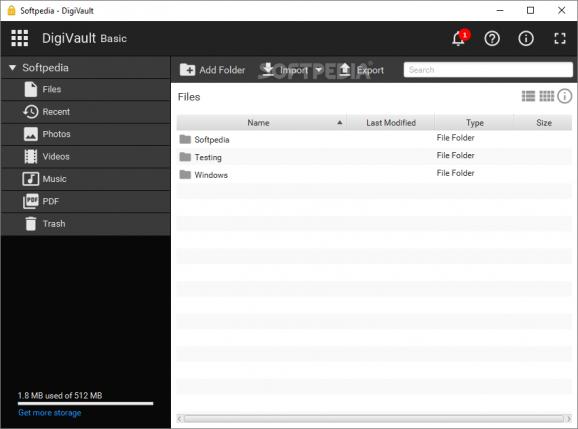Create repositories for your sensitive data with the help of this reliable application whose purpose is to encrypt files you want to restrict access to #File encryption #Encrypt file #File vault #Encrypt #Vault #Encryption
Note: The app is no longer supported, so it is now impossible to purchase the application. Nonetheless, you can still download it from Softpedia and use it with the limitations listed on this page
If you want to keep up with the times and their definition of privacy, you may need to take some safety measures as far as your data is concerned in order to prove that you got things right.
For this, there are lots of software utilities on the market, but the protection they ensure as well as the very approach they take to the subject makes them vary a lot. One such program is DigiVault, which has the merit of storing your files and folders into repositories you encrypt so that no one else has access to them.
First off, it need be mentioned that DigiVault is a portable application, which means you can carry it with you on a USB stick wherever you go, which is not that common for tools of its kind. The difference is that all the encryption methods are bound to the very program, and not the storage device.
Given its portability, the tool does not require you to take any installation steps, so exploring its interface is just one click away. And since we have touched upon the subject, you need to know that it boasts an appealing black-and-white GUI that bears a sleek feel to it.
Creating a repository is an easy thing to do. You simply need to indicate a name, a destination folder, and an encryption method, with AES 128-Bit, AES 192-Bit, Blowfish 32-Bit, and Blowfish 256-Bit being just a few of your options. Needless to say, coming up with a strong password that is at least 8 characters long should also be a priority.
At this point, everything is straightforward, with the application letting you create folders in which to store your personal data. There are no restrictions in this respect, with the tool enabling you to create as many directories as you consider necessary.
Importing files and folders can be easily done with the help of the dedicated button at the top of the main window, with the content you encrypt being subject to no limitations as far as its type is concerned.
Living proof is the fact that there are a series of categories in the left panel, helping you easily browse through your content. Photos, videos, music, PDFs, and more can be uploaded, with the program providing you with details about each and every item. Its name, type, and size are available for you to take a look at, with two viewing modes being offered so that you work in a comfortable environment.
Needless to say, exporting your files is done just as easily, with the overall response times being fast, and no issues whatsoever being encountered during our tests.
DigiVault is a powerful tool meant to create file containers for your personal data, which you can encrypt using various methods. It sports an appealing and user-friendly GUI, and its approach to file management recommends it as a neat solution for users who want their documents nicely organized and protected at the same time.
What's new in DigiVault 1.0.006:
- Added Check for Software Updates.
DigiVault 1.0.006
add to watchlist add to download basket send us an update REPORT- runs on:
-
Windows 10 32/64 bit
Windows 8 32/64 bit
Windows 7 32/64 bit - file size:
- 33.4 MB
- filename:
- digivault-10006.zip
- main category:
- Security
- developer:
Context Menu Manager
7-Zip
Bitdefender Antivirus Free
Windows Sandbox Launcher
Microsoft Teams
4k Video Downloader
calibre
Zoom Client
IrfanView
ShareX
- Zoom Client
- IrfanView
- ShareX
- Context Menu Manager
- 7-Zip
- Bitdefender Antivirus Free
- Windows Sandbox Launcher
- Microsoft Teams
- 4k Video Downloader
- calibre