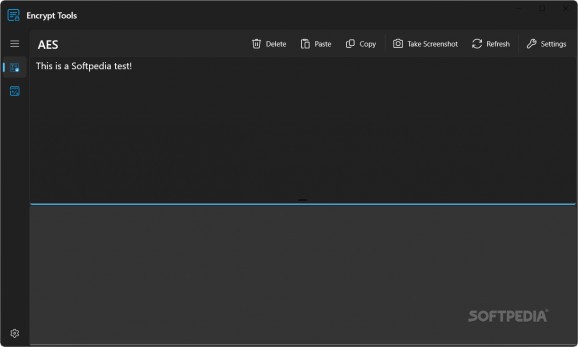Encrypt, decrypt using AES protocols and also check any hash number for an application or file you've downloaded, all in order to enjoy a more secure online environment. #Encrypt Message #Read Hash #Decode Strings #Encrypt #Decode #Decrypt
When it comes to security online or in any virtual environment, no matter how much you take care, you are always in danger of losing important information or having someone intercept your messages. If you're dealing with data you do not wish to fall into the wrong hands, then encrypting your written words might be the answer.
Likewise, if you want to make sure that downloaded content is indeed authentic and has not been tampered with, an app dealing with hash sequence checks could be of great help. Encrypt Tools manages to combine both into a helpful program.
With this program, you get two particular applications into one single package. The result here is to enjoy your virtual freedom without having to worry about privacy or at least having it stolen, or your machine damaged by some random virus. With this in mind, simply decide on the task you'd like to complete. Are you going to encrypt or decrypt a message, or would you rather deal with checking if the hash of a file matches the one you know?
Regardless of your choice, the app can easily be navigated. You'll have to select the encryption tab and work with the standard AES protocol in order to decode or encode your written ideas. I was pleasantly surprised by the hash checker, especially since it allows one to check for any file's hash by using a drag-and-drop move. This makes it very easy to deal with and as a result, is the easiest way to research sequences for any files.
Without a doubt, such an application can be used in many situations. All of them will have to somehow deal with improving a user's security when either sending or receiving messages, or especially when grabbing something from the vast library of virtual elements that is the Internet.
Encrypt Tools is a very simple application that aims to allow users to enjoy more freedom on the internet and when communicating online. It is very friendly and does not require any extra computer knowledge. Do make sure not to forget about choosing the appropriate theme that suits your OS as well.
What's new in Encrypt Tools 2023.2.9.0:
- Fixed an issue where it crashes in Windows 10
Encrypt Tools 2023.2.9.0
add to watchlist add to download basket send us an update REPORT- PRICE: Free
- runs on:
-
Windows 11
Windows 10 32/64 bit - file size:
- 215.1 MB
- main category:
- Security
- developer:
- visit homepage
calibre
Context Menu Manager
Windows Sandbox Launcher
Bitdefender Antivirus Free
IrfanView
4k Video Downloader
ShareX
Zoom Client
7-Zip
Microsoft Teams
- Zoom Client
- 7-Zip
- Microsoft Teams
- calibre
- Context Menu Manager
- Windows Sandbox Launcher
- Bitdefender Antivirus Free
- IrfanView
- 4k Video Downloader
- ShareX