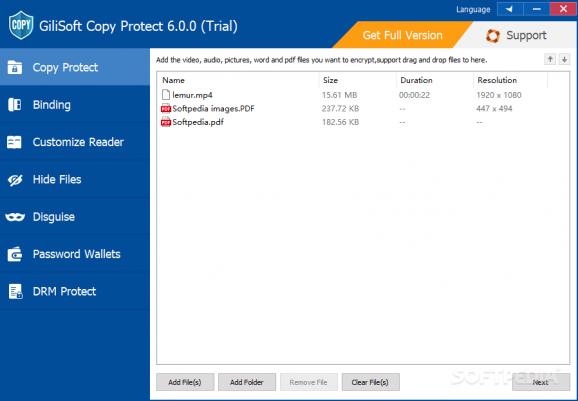Through the use of this tool, you can protect your sensitive files and folders by locking them, prevent content modifications, and store bank accounts, ID cards, and other such things in a secure vault. #Encrypt File #Encrypt Data #Data Protection #Encrypt #Protect #Lock
Looking to secure your sensitive data should always be a priority. You can never quite know what can happen if you don't, so it's best to be proactive and protect things ahead of time. Whether it's encrypting them with a password, or disguising them as a different, inaccessible file, such measures are steps in the right direction.
In an effort to help users protect their files, GiliSoft Copy Protect is a solution that provides one with more than an encrypting tool. Besides allowing its users to configure the protection of their files, the software additionally confers one the ability to disguise and hide files, as well as keep track of sensitive information via a secure vault.
Encrypting a file is surprisingly easy to do, especially for how daunting it may initially sound. The program makes protecting your files a simple task, as all you'll have to do is drop them in, and configure your encryption.
You have a few choices to make when looking to encrypt a file. Enabling some Anti-Copy settings can be helpful in the long run, as they can outright prevent copying, screenshotting, or running that respective file in a Virtual Machine. More options are available, so it's best you experiment with them and see what's best for your use cases.
Some additional configurations can be made. Users can set a play count limit for media, as well as establish an expiration date for the viewing of the file. Such restrictions can be put in place for both videos and documents, and users are even able to watermark those files.
When it comes to exporting the encrypted file, you can choose to output via the proprietary GCP format, or via an executable.
The tool has the ability to bind a certain file to a device, external drive or USB stick, as well as to a CD or DVD. While not everyone may want to do this, it's nevertheless among the available options here.
Hiding and disguising a file are also quite interesting features. The former does just as it says, with the difference from hiding a file through Windows being that you'll require a password to make the unhidden file operational.
Disguising a folder is something that you don't see often, but it can work in some cases. Simply put, users can lock a folder with a password, and disguise it as something else: you can disguise it as the Control Panel, Recycle Bin, and so on.
The Password Wallet can help users store sensitive information, such as bank accounts, business and credit cards, and so on.
GiliSoft Copy Protect makes for a rather interesting offering. While its features are quite nice to have, it's worth pointing out that the Free version is restrictive in a pretty creative way: it only allows you to use Admin and 123456 as the user and password when encrypting.
Gilisoft Copy Protect 6.8.0
add to watchlist add to download basket send us an update REPORT- runs on:
-
Windows 11
Windows 10 32/64 bit
Windows 7 32/64 bit
Windows XP 32/64 bit - file size:
- 47.3 MB
- main category:
- Security
- developer:
- visit homepage
IrfanView
ShareX
4k Video Downloader
Zoom Client
Microsoft Teams
7-Zip
calibre
Bitdefender Antivirus Free
Windows Sandbox Launcher
Context Menu Manager
- Bitdefender Antivirus Free
- Windows Sandbox Launcher
- Context Menu Manager
- IrfanView
- ShareX
- 4k Video Downloader
- Zoom Client
- Microsoft Teams
- 7-Zip
- calibre