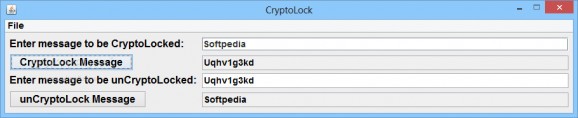A simple text encryption utility built in Java that you can use to secure and decrypt text messages and send them to your friends. #Encrypt messsage #Text encryption #Message encryption #Encryption #Encrypt #Decrypt
Security over the web is of utmost importance, with dangers lurking all over the information superhighway. Even messages need protection, and if this is the case, straightforward applications like CryptoLock can help secure a message with a strong algorithm, which requires decryption at the other end to be readable.
One of the main advantages is the possibility to carry the application on a USB flash drive to use on other computers besides your own. What’s more, you can use it on different platforms as well, especially because it is built to run on Java Runtime Environment, which needs to be a part of the target computer to ensure functionality.
The visual design is simplistic, with all features wrapped around a classic window frame, while the clear description tags related to all requirement fields makes it easy for both beginners, and inexperienced individuals to quickly get the hang of things.
You don’t really get to work with any kind of files. Instead, the application’s core function is to process text string of interest, which needs to be pasted inside a dedicated field. Aesthetics are not a perk here, with all text read in unformatted style, with the encrypted code delivered in the same manner, leaving you at liberty to perform any visual tweaks in the target editor.
Unlike most application of its kind, CryptoLock doesn’t require a security key to encrypt the message. This also means that the receiver requires no key, so you need to be sure you know who receives the message. Simply pasting in the encrypted code, and hitting the target function button processes the text back into its original form.
All things considered, we come to the conclusion that CryptoLock is a straightforward method of sending sensible messages through secure means. Encrypting the text is pretty easy, but with no options to choose the algorithm. With no log options, or encryption key, communication with this security method still requires you to keep your eyes peeled for unauthorized individuals.
- runs on:
- Windows All
- file size:
- 213 KB
- filename:
- CryptoLock.jar
- main category:
- Security
- developer:
- visit homepage
calibre
IrfanView
7-Zip
Windows Sandbox Launcher
Microsoft Teams
Context Menu Manager
Bitdefender Antivirus Free
4k Video Downloader
Zoom Client
ShareX
- 4k Video Downloader
- Zoom Client
- ShareX
- calibre
- IrfanView
- 7-Zip
- Windows Sandbox Launcher
- Microsoft Teams
- Context Menu Manager
- Bitdefender Antivirus Free