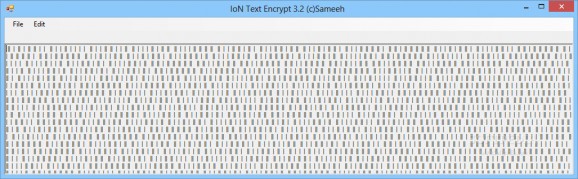A simple text encryption utility that enables users to easily hide their important information and prevent others from accessing it without their consent. #Text encryption #Encrypt text #Decrypt text #Encrypt #Encryption #Decrypt
With the Internet joining in on most activities you perform, data needs to be better protected now than ever. This can even mean your own conversations in case you don’t want siblings or other individuals snooping through your files while away. For this exact purpose, IoN text Encrypt can protect your text files at the press of a button.
One of the application’s main advantages is portability, because you don’t have to go through a setup process to make it work, and you can always have your own protection tool wherever you go on a thumb drive. The only thing you need to make sure is for the target PC to be equipped with .NET Framework.
The main window shows up right on launch, and you can go ahead and load a file for encryption right away. Loading files needs to be done through the built-in browse dialog because dropping one over the main window is not accepted. What’s more, the preview area is not editable, so all changes need to be final when loading the target file.
You can process a couple of text formats like TXT or RTF. Preview is instantly generated in plain format, with no view options to change style. Encryption is done at the press of a button. There is no password prompt, so you need to completely rely on the application’s technique. The result either needs to be manually copied so you’re able to decrypt it later on, or save to file and make sure nobody removes it.
Decryption is done in a similar manner. The file format doesn’t really count, because the application reads content alone, and doesn’t care about encoding. Choosing to decrypt instantly reveals the hidden text and you’re then free to copy it in other editors, or save to file.
Taking everything into consideration, we can state that IoN text Encrypt is a straightforward tool to secure your text files on the spot. It could have used at least a password prompt for the general feature, but it’s sure to help add at least a little bit of safety to confidential documents.
IoN text Encrypt 3.2
add to watchlist add to download basket send us an update REPORT- runs on:
-
Windows 8 32/64 bit
Windows 7
Windows Vista
Windows XP - file size:
- 25 KB
- filename:
- Ion Text Encrypter.exe
- main category:
- Security
- developer:
- visit homepage
7-Zip
Microsoft Teams
Windows Sandbox Launcher
Context Menu Manager
Bitdefender Antivirus Free
ShareX
calibre
Zoom Client
IrfanView
4k Video Downloader
- Zoom Client
- IrfanView
- 4k Video Downloader
- 7-Zip
- Microsoft Teams
- Windows Sandbox Launcher
- Context Menu Manager
- Bitdefender Antivirus Free
- ShareX
- calibre