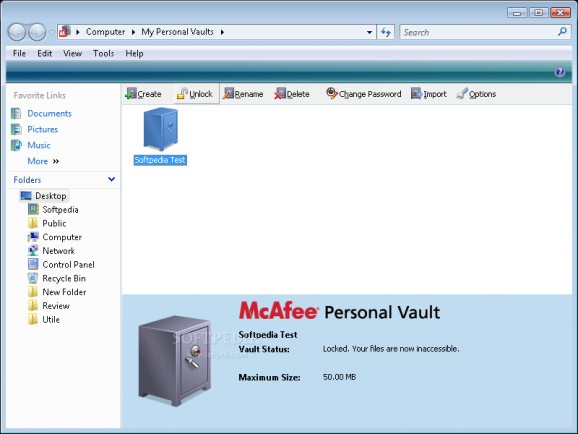An application meant to help you keep important files and documents protected on your computer by encrypting them using a password #Protect folder #Data encryption #Encrypt file #Encryptor #Encrypt #Encryption
Personal files that contain login information or bank account data should be only for your eyes to see but unfortunately that isn’t always the case. Some can take advantage of the fact that files are left unguarded on your hard drive and might make a copy or even move them to another location without you knowing it.
To prevent such scenarios, McAfee Personal Vault was designed. It’s a piece of software meant to be an extra layer of protection that can lock up important documents and files in a virtual vault which only you can can access.
From start to finish, McAfee Personal Vault’s installation process takes only a couple of seconds. It’s easy to deploy and even more so to use. Once it is installed, it integrates with Window Explorer and adds a new partition drive which serves as the storage location for the vaults.
As far as user interface is concerned, McAfee Personal Vault is highly intuitive. Creating a vault comes down to choosing its name, storage capacity and assigning a password. Once that is done, you can copy files or simply drag them into the vault to secure them.
McAfee Personal Vault places all the vaults in a default location on your hard drive which needless to say is relatively unknown to casual users but the application also allows you to choose one or more custom storage paths.
It’s a nice feature since you can use a removable storage device or a network drive to secure your files. An existing vault can be renamed or have its password changed at any time, and you can delete it along with all of its content.
McAfee Personal Vault can be used at work or a home, and if you’re the kind of person that tends to forget to lock things when you leave, the application provides a feature which automatically closes a vault if your computer becomes idle.
All-in-all, McAfee Personal Vault proves to be a handy and practical tool but it also seems to have been left unattended for a couple of years. With development at a standstill, it still works but it might be less prepared to fight newer styles of safe cracking techniques.
McAfee Personal Vault 1.0.0.15 Beta
add to watchlist add to download basket send us an update REPORT- runs on:
-
Windows Vista
Windows XP - file size:
- 2.5 MB
- main category:
- Security
- developer:
- visit homepage
IrfanView
4k Video Downloader
Windows Sandbox Launcher
calibre
Context Menu Manager
Zoom Client
7-Zip
ShareX
Bitdefender Antivirus Free
Microsoft Teams
- ShareX
- Bitdefender Antivirus Free
- Microsoft Teams
- IrfanView
- 4k Video Downloader
- Windows Sandbox Launcher
- calibre
- Context Menu Manager
- Zoom Client
- 7-Zip