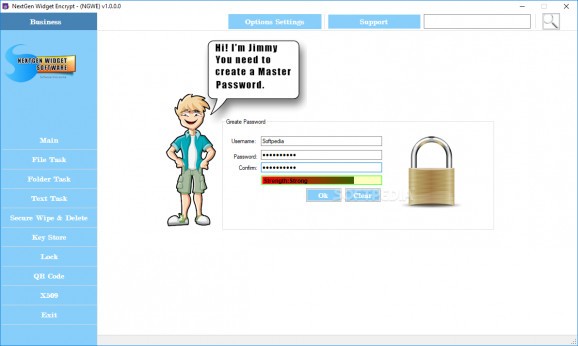A PGP encryption software utility that enables you to generate your own key pair and then encrypt files, folders, and text pieces. #PGP encryption #Encrypt file #Certificate generator #Encrypt #PGP #Encryption
PGP (Pretty Good Privacy) is one of the most well-known algorithms in cryptography, based on a public-private key pair to encrypt and decrypt data securely. Relying on the OpenPGP standard, NextGen Widget Encrypt brings to the table an implementation of the PGP standard that enables users to encrypt files, folders, and text pieces, while also providing tools for secure data wiping and QR code generation.
Upon the launch of NextGen Widget Encrypt, users are asked to create a username and a master password, which will have to be provided each time the application is used. Before anything else, you must navigate to the "Compose key" section in the main menu to generate your key pair. This mandatory step could be a little more intuitive; for instance, the application could either open this section directly or block access to all the other sections unless at least one key pair is generated.
Based on a custom name and an email address, the application generates the key pair and saves it to the key store automatically. Each key pair can be attached several sub-keys, generated using either the RSA, the DH/DSS, or the Elliptic Curve algorithms.
For backup purposes, the key pair can be uploaded to one of the available HTTP key servers or exported locally.
If at least one key pair is in the Key Store, then users can encrypt data. NextGen Widget Encrypt provides support for all kinds of files, allowing quick encryption, signing, and verification. It can encrypt the content of entire folders. The encrypted PGP file can be saved locally, if needed.
Aside from files and directories, NextGen Widget Encrypt can also encrypt and sign text pieces using a public-private key pair. The resulting PGP text can be copied to the clipboard with the click of a button.
Secure data wiping is also possible with NextGen Widget Encrypt. The application can permanently delete files in batch, as well as entire folders, making sure the data is impossible to recover.
With the help of NextGen Widget Encrypt, users can also generate QR codes and X509 certificates to use for encrypting files.
NextGen Widget Encrypt is a powerful encryption tool with various features related to data security. Although it could use a more user-friendly approach when it comes to usage, the application is worth a try, especially since it also comes with additional functionality aside from data encryption and decryption.
NextGen Widget Encrypt 1.1.3.6
add to watchlist add to download basket send us an update REPORT- runs on:
-
Windows 10 32/64 bit
Windows 8 32/64 bit
Windows 7 32/64 bit - file size:
- 26 MB
- filename:
- NGWSSetup.zip
- main category:
- Security
- developer:
- visit homepage
Bitdefender Antivirus Free
Zoom Client
Context Menu Manager
Windows Sandbox Launcher
7-Zip
IrfanView
4k Video Downloader
Microsoft Teams
calibre
ShareX
- Microsoft Teams
- calibre
- ShareX
- Bitdefender Antivirus Free
- Zoom Client
- Context Menu Manager
- Windows Sandbox Launcher
- 7-Zip
- IrfanView
- 4k Video Downloader