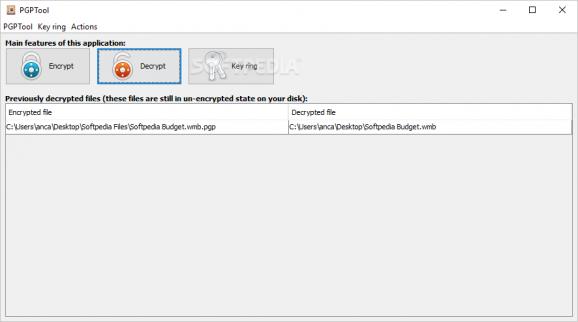Manage your sensitive data with the help of this cryptography tool capable of encrypting and decrypting files using reliable parameters. #Encrypt file #Decrypt file #File encryption #Encryption #Decryption #Encrypt
Being responsible when handling your sensitive data considerably reduces the risks of having it collected in malicious attempts aimed at your computer. However, in order to take these precautions, a reliable software solution is needed. PDPTool is a program that offers to do precisely that for you since it can both encrypt and decrypt your files using parameters that are quite easy to configure.
First of all, it is important to mention that the utility protects all your documents by resorting to a cryptosystem that compresses your file then applies all the security measures. For that, you need to import or create a PGP key, which can be easily done with the help of the “Action” menu or the dedicated button.
If you opt for coming up with a new one, you need to indicate a full name, email, and passphrase, with the PGP list showing a key ID, algorithm, key type, and date. You may export your private or public key, not to mention that you can manage any number of keys.
At this point, things are quite straightforward, with the program only requiring that you browse for your document once you click the “Encrypt” button. However, it is worth knowing that the app comes up a context menu that lets you easily encrypt files. You have may indicate whether or not you want the file to be stored in the original folder, aside from choosing what happens after completion. To be more specific, you can delete the source file as well as open the target folder.
It is worth mentioning that once you have encrypted your files, you can see them listed in the main window, with the possibility of decrypting them in no time.
As far as this operation is concerned, you can specify where you want your target file to be saved, whether you prefer the source file to be deleted, and more. Needless to say, you need to type in the password in order to gain access to said document.
Note that all the parameters on this screen are remembered while the password is stored for a single session.
On an ending note, PGPTool is a user-friendly application that can add a security layer to any document containing sensitive data. While it allows you to easily get around all the cryptography procedures it puts at your disposal, it remains an approachable program that requires limited trial and error.
What's new in PGPTool 0.5.9.3 Pre-release:
- Feature #45: Change passphrase for existing private key
- Fix #244: Subsequent text decryption with cached password must not crash
- Fix #286: Layout of main screen must be correctly updated when height of
- tip changed
PGPTool 0.5.9.2 / 0.5.9.3 Pre-release
add to watchlist add to download basket send us an update REPORT- runs on:
- Windows All
- file size:
- 14.6 MB
- filename:
- pgptoolgui-0.5.9.2.msi
- main category:
- Security
- developer:
- visit homepage
Context Menu Manager
ShareX
Windows Sandbox Launcher
calibre
Zoom Client
Microsoft Teams
Bitdefender Antivirus Free
7-Zip
4k Video Downloader
IrfanView
- 7-Zip
- 4k Video Downloader
- IrfanView
- Context Menu Manager
- ShareX
- Windows Sandbox Launcher
- calibre
- Zoom Client
- Microsoft Teams
- Bitdefender Antivirus Free