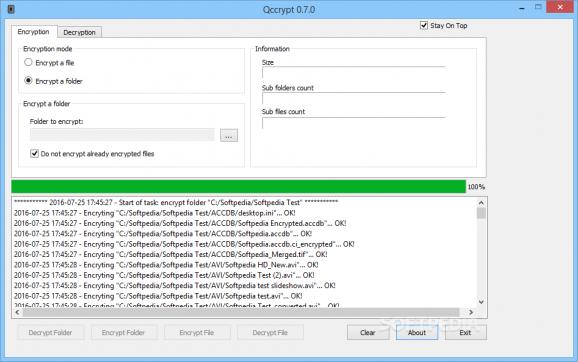Encrypt files and folders to protect them from prying eyes with this intuitive and easy-to-use application that offers password customization #File encryption #Encrypt content #Decrypt data #Encrypt #Password #Encryptor
Handling sensitive data is quite tricky these days and users who need to protect their information will oftentimes resort to complex encryption packages. Qccrypt is here to provide an alternative solution, by allowing people to protect their files with password encryption. It will offer a straightforward approach, which doesn’t require advanced knowledge and promises a swift protection process.
The application comes packed with a basic interface that carries a minimalist layout with just the essential elements for creating a file or folder encryption. Users will be able to either encrypt individual files or choose entire directories to be protected.
In hindsight, the application provides people with the option of not encrypting already encrypted files, therefore saving precious time. When selecting a preferred directory or item, the utility will list a summary of its properties, such as its size, sub-folder and sub-file count.
Once the encryption process is initiated, users will be presented with a preview of the progress, which displays each individual item and directory as they are archived. A legible progress bar completes the package, thus ensuring that people will be able to know the status of their encryption.
However, looking on the shortcomings, the utility does not provide any advanced encryption settings. Experienced users might crave extensive encryption options, such AES or even multiple-level password protection.
Qccrypt comes as an easy-to-use package, which just might be what novice users are requiring for their encryption needs. It will allow them to select multiple files and folders, add custom passwords and preview the progress of the encryption / decryption process. Nevertheless, experienced users might not appreciate its inexistent settings module, which could have contained advanced options such as AES encryption or multi-level password protection.
What's new in Qccrypt 0.8.0:
- Fixed the last log entry of a file encryption/decryption process: the text begins now with "End of task:..." rather than "Start of task:..."
- Fixed the behavior of encryption/decryption buttons
- Improved the dialog that prompts for a password or a key file:
- New "Show password" checkbox that allows you show/hide the password you entered
Qccrypt 0.8.0
add to watchlist add to download basket send us an update REPORT- runs on:
-
Windows 10
Windows 8
Windows 7
Windows Vista - file size:
- 10.3 MB
- filename:
- qccrypt-0.8.0.msi
- main category:
- Security
- developer:
- visit homepage
Microsoft Teams
Zoom Client
7-Zip
ShareX
calibre
Context Menu Manager
Bitdefender Antivirus Free
4k Video Downloader
IrfanView
Windows Sandbox Launcher
- 4k Video Downloader
- IrfanView
- Windows Sandbox Launcher
- Microsoft Teams
- Zoom Client
- 7-Zip
- ShareX
- calibre
- Context Menu Manager
- Bitdefender Antivirus Free