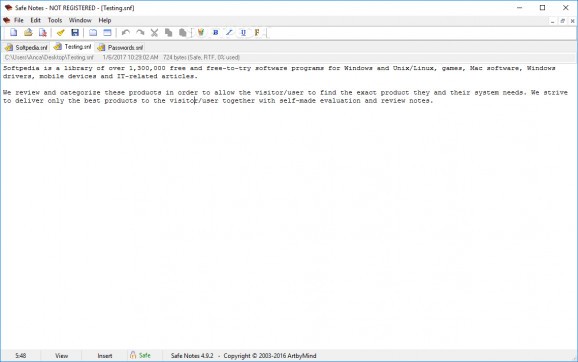Keep your notes safe from prying eyes by resorting to this easy-to-use application that can store and encrypt all sorts of content. #Encrypt text #Encode text #Text encryptor #Note #Encrypt #Encode
Securing your documents from prying eyes is nowadays a general preoccupation, what with the multitude of threats trying to get over your data and unethically exploit it.
A software solution such as SafeNotes should, however, help you in your quest against any type of unwanted attention directed towards your personal files, being designed to encrypt all sorts of annotations you alone can access.
Following a hassle-free installation, the program prompts you with a main window that does not stand out from the crowd of text editors, opting to rather put more weight on the techniques of safely storing your notes, passwords, and any other sensitive data, and not on the aesthetic factor.
The way the program works is quite straightforward. You simply need to open a document, start writing, and save your documents to your PC. When you want to explore them, you must type in the master password you chose, otherwise it will be impossible to reach their contents. However, you can change the status of your files and make them publicly available.
It is worth mentioning that the application comes with multi-tab support, which means you can work with multiple documents at the same time.
If you are a multitasker, the program provides you with an extra goodie. You can save a specific list of documents to your bookmarks in order to easily open them simultaneously at a later point in time.
As for your documents’ looks, there are several editing options at your disposal. You can select the font and color of your text, use bold and italics, as well as underline words. What’s more, you can choose the type of alignment that best suits your needs, and for comfortable navigation, you can search for and replace strings of text.
As an added bonus, you should know that the program incorporates a clipboard manager storing all the content you may want to revise and use in your documents.
On an ending note, SafeNotes is an approachable and reliable piece of software that guards your notes, passwords, and other sorts of content from intrusive presences. It encrypts all your data and denies access to it unless the user is in possession of the master password, so you should rest assured knowing that your files are safe.
What's new in SafeNotes 5.1.2:
- New features: Safe Notes Mail, It can be used with any mail system/application very easily, like sending an image. Welcome to the future of emails and messages. Message security is simply the highest in the world and totally outperformed today's RSA or ECC implementations.
SafeNotes 5.1.2
add to watchlist add to download basket send us an update REPORT- runs on:
-
Windows 11
Windows 10 32/64 bit
Windows 8 32/64 bit
Windows 7 32/64 bit
Windows Vista 32/64 bit
Windows XP 32/64 bit - file size:
- 7.2 MB
- main category:
- Security
- developer:
- visit homepage
Bitdefender Antivirus Free
7-Zip
Context Menu Manager
4k Video Downloader
IrfanView
ShareX
Microsoft Teams
calibre
Windows Sandbox Launcher
Zoom Client
- calibre
- Windows Sandbox Launcher
- Zoom Client
- Bitdefender Antivirus Free
- 7-Zip
- Context Menu Manager
- 4k Video Downloader
- IrfanView
- ShareX
- Microsoft Teams