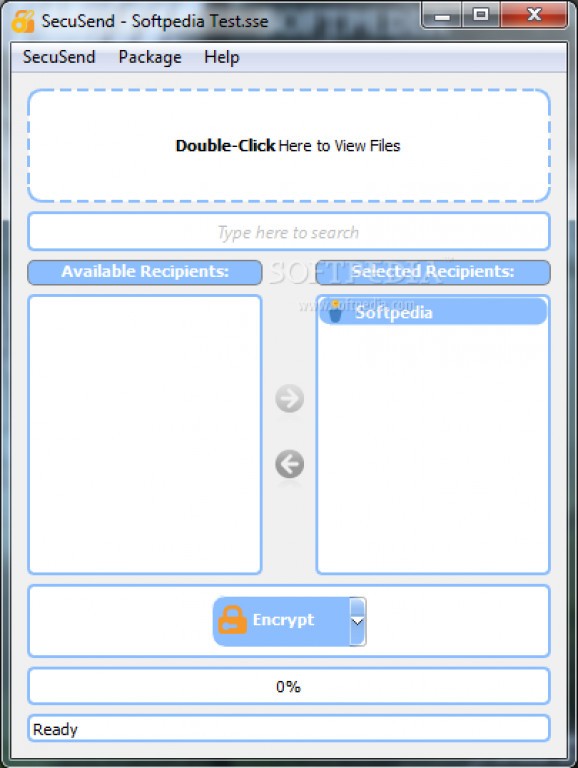Handy tool that comes with file encryption for multiple recipients, protect and store them on any device and share them securely with others #Encrypt file #File encryption #Package encryption #Encrypt #Encryption #Encryptor
Privacy is a crucial factor of each person's life since ancient times. It's best to keep our personal and intimate sides away from strangers, friends and even co-workers. Sharing too much information with buddies or acquaintances might bring undesired rumors and, in the end, the loss of long-term relationships.
Since technology evolved at a rapid pace in such a short amount of time, we do almost everything virtually, sharing our thoughts and ideas with the world using different social networks. If we don't properly protect our private data using various security applications, information might end up being accessed by unknown individuals without our consent.
There are plenty of tools out there that claim to offer different functions to enter and protect our personal details, but how many of them rise up to the task? SecuSend is a straightforward yet efficient application that comes bundled with a strong encryption system to add, secure and send data to yourself or other persons.
It's wrapped in an intuitive and simplistic interface divided into a file viewer, search bar, available and selected recipients, along with the encrypt button and status bar. When the program is run for the first time, you have to input your own contact info, such as username, full name, organization, email and optional comments. The app supports an unlimited number of contacts to whom you can encrypt and email different records at a click away.
The process is simple: drag and drop a file or a package into the provided area, choose the desired recipient and pick the encrypt and email action from the drop-down menu. Unfortunately, the program doesn't let you insert the information of other people, they need to have the tool installed, an account present and, then, they can send the contact key file via email, share on a social network or a USB flash drive, etc.
The bottom line is that SecuSend is a useful and accessible utility designed to offer a simple way to enter multiple documents at the same time, encrypt and send them to numerous recipients via their email address.
SecuSend 1.1
add to watchlist add to download basket send us an update REPORT- runs on:
-
Windows 7
Windows Vista
Windows XP - file size:
- 6.2 MB
- filename:
- SecuSend_1_1_setup.exe
- main category:
- Security
- developer:
- visit homepage
Microsoft Teams
Bitdefender Antivirus Free
IrfanView
4k Video Downloader
Zoom Client
ShareX
calibre
Windows Sandbox Launcher
Context Menu Manager
7-Zip
- Windows Sandbox Launcher
- Context Menu Manager
- 7-Zip
- Microsoft Teams
- Bitdefender Antivirus Free
- IrfanView
- 4k Video Downloader
- Zoom Client
- ShareX
- calibre