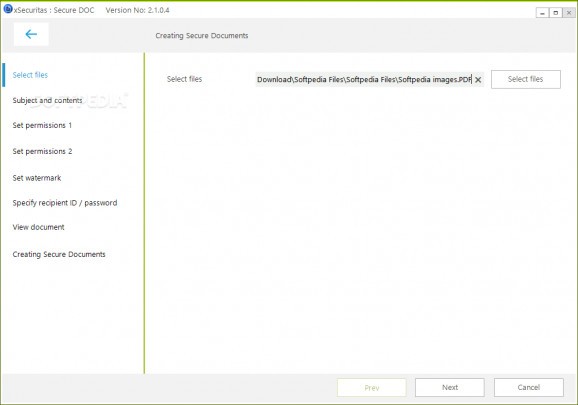Protect sensitive information inside important documents by converting them to secure documents, ready to be shared without risks. #Secure document #Encrypt document #Protect document #Secure #Encrypt #Protect
When talking about sensitive data, it is vital to comply with robust information security practices that can prevent unauthorized access and data breaches. Having that in mind, the developers at xSecuritas created Secure DOC, an application that aims to generate documents with enhanced security measures that can limit the access to confidential content. The purpose of Secure DOC is to allow secure file transfers with limited risk, protecting documents that must leave the inside of the organization.
Regular documents created with Office applications (DOC, DOCX, XLS, XLSX, PPT, etc.), text and CSV spreadsheets, as well as PDFs and a few of the most popular image formats (JPG, BMP, GIF, jPEG, PNG, TIFF, etc) can be used as input.
Secure DOC can only process one document at a time: unfortunately, there is no batch mode available. Nevertheless, the wizard-based approach makes everything easier and it doesn’t take too long to create the encrypted document.
You start by specifying the subject and the contents of the secure document. Then and only then will you be able to move on to setting user permissions for the resulting file.
For security reasons, you can set an expiration date and an expiration count for the resulting document. Secure DOC can send the view history of the document to you, via email, provided an Internet connection is required to view the content.
Additional restrictions can be imposed to printing and copy-paste actions. If the document is opened in MS-Windows Viewer, you can configure the document to self-close if an idle state is detected. Secure DOC sets up to five recipients for the secure document, allowing you to set different document passwords for each.
As extra security measure, Secure DOC enables you to overlay text watermarks on your document. You are free to set the watermark position and appearance as you consider fit.
Documents created with Secure DOC can only be opened with a dedicated viewer, which you must send to the recipients. All the security-related measures this application uses can make you think about those movie-like self-destruct files, which enforce one-time viewing. The interesting thing is that you can modify the security settings of the document remotely, which grants you full control over who, when and how many times can open it.
What's new in Secure DOC 2.1.0.4:
- Changed to be able to install in any area of PC
- Changed some language packs
Secure DOC 2.1.0.4
add to watchlist add to download basket send us an update REPORT- runs on:
-
Windows Server 2019
Windows Server 2016
Windows 10 32/64 bit
Windows Server 2012
Windows 2008 R2
Windows 8 32/64 bit
Windows 7 32/64 bit - file size:
- 54 MB
- filename:
- Setup-Secure-Document.exe
- main category:
- Security
- developer:
- visit homepage
Zoom Client
Windows Sandbox Launcher
calibre
Context Menu Manager
7-Zip
ShareX
IrfanView
Bitdefender Antivirus Free
4k Video Downloader
Microsoft Teams
- Bitdefender Antivirus Free
- 4k Video Downloader
- Microsoft Teams
- Zoom Client
- Windows Sandbox Launcher
- calibre
- Context Menu Manager
- 7-Zip
- ShareX
- IrfanView