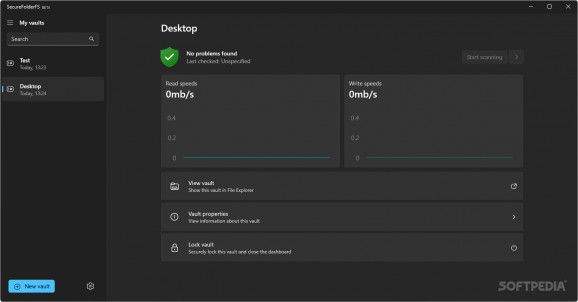Secure your treasured files and folders into a vault, and keep everything away from prying eyes through this modern piece of software. #Secure Folder #Secure Vault #Encrypt Files #Secure #Vault #Folder
Having a few files and folders here and there you wish to keep private is nothing new. Perhaps you choose to hide them, encrypt them through Windows, or opt for a third-party solution that covers your needs more effectively. Either way, you'll be happy to know that there are several ways to go about protecting certain data.
SecureFolderFS comes to the aid of users who are looking for a third-party solution that doesn't overcomplicate things. To put it simply, the program offers users the ability to create a vault, which acts as a secure environment that keeps prying eyes away from certain files and folders.
When starting out, you'll initially have to create a new vault: decide on its path, then proceed to set a password for it. After that, you can also specify the type of data encryption to be used: the default XChaCha20 should work well enough for most people, but you also have the option to use AES-GCM encryption.
The program operates in a very straightforward way, and the Fluent interface design will surely contribute to making acclimating easier for new users. At a glance, you'll be able to see if there are any ongoing read and write operations with your vault, as well as manage its properties.
Adding entries to your vault is essentially as easy as clicking the View vault button in the interface, as it will show it in File Explorer. You can then drop your files in, and everything should be settled.
You can create as many vaults as you like, and modifying a vault's password can be done anytime via the Vault properties menu.
As for other available configurations, you may choose to opt to disable the recently accessed items list, as well as automatically lock vaults once your device is locked.
SecureFolderFS should be quite easy to utilize by just about anyone. It may be a little too simple for more advanced users, but as it stands, it's nevertheless a solid choice for when you want to encrypt a few files and folders.
What's new in SecureFolderFS 0.4.0.0 Beta 3:
- New features and improvements:
- Added the option to add translations
- Added new localizations (Polish, Danish, German, Ukrainian, Spanish)
- Added the option to check for updates
SecureFolderFS 0.4.0.0 Beta 3
add to watchlist add to download basket send us an update REPORT- PRICE: Free
- runs on:
-
Windows 11
Windows 10 32/64 bit - file size:
- 289 MB
- main category:
- Security
- developer:
- visit homepage
7-Zip
Microsoft Teams
calibre
ShareX
Zoom Client
IrfanView
4k Video Downloader
Context Menu Manager
Bitdefender Antivirus Free
Windows Sandbox Launcher
- Context Menu Manager
- Bitdefender Antivirus Free
- Windows Sandbox Launcher
- 7-Zip
- Microsoft Teams
- calibre
- ShareX
- Zoom Client
- IrfanView
- 4k Video Downloader